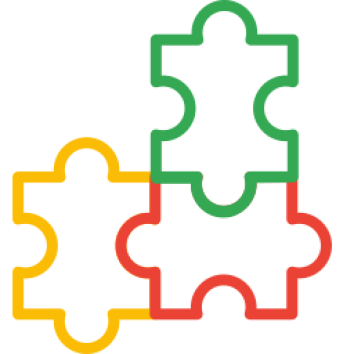This HP Admin Security Module for OpenCart is a module that can be used to secure the opencart admin login page so that it can only be accessed with a predetermined key, this aims to prevent the website from being hacked. This article will provide a guide for using the HP Admin Security module from installation to configuration.
Pre Install
- Please follow pre install section here if you haven't proceed one before: https://hpwebdesign.io/pre-install
- After completing the above steps, you can proceed with the installation as follows:
NB: You can disable base theme modification after installation.
Installation
- After purchasing the HP Admin Security Module, you will receive a file with the name XXXX.ocmod.zip format.
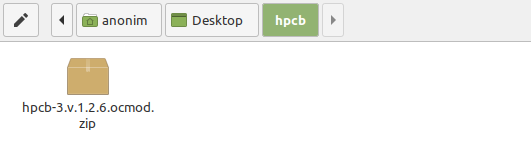
- Navigate to page Extensions → Extension Installer, then upload the file with the name XXXX.ocmod.zip earlier.
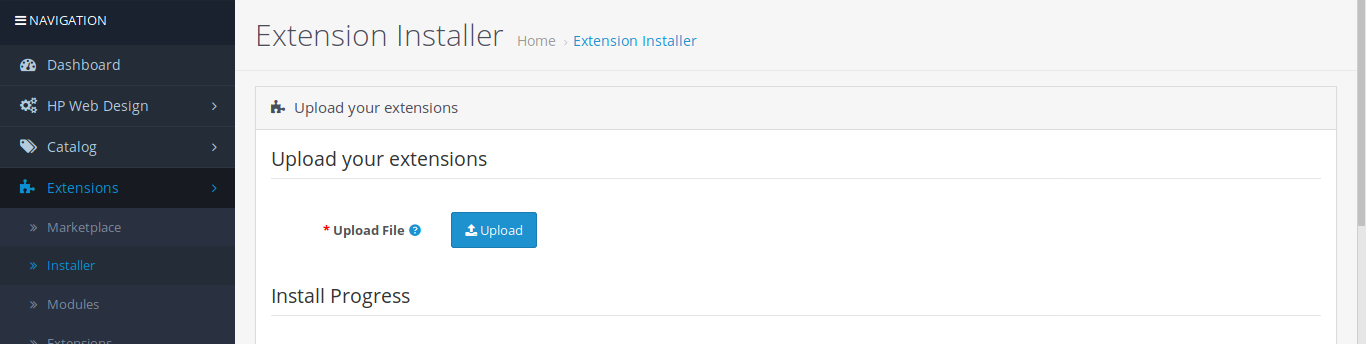
- Go to page Extensions → Modifications then click the Refresh button to apply changes to the system, the HP Web Design menu will appear -> HP Admin Security on the left.
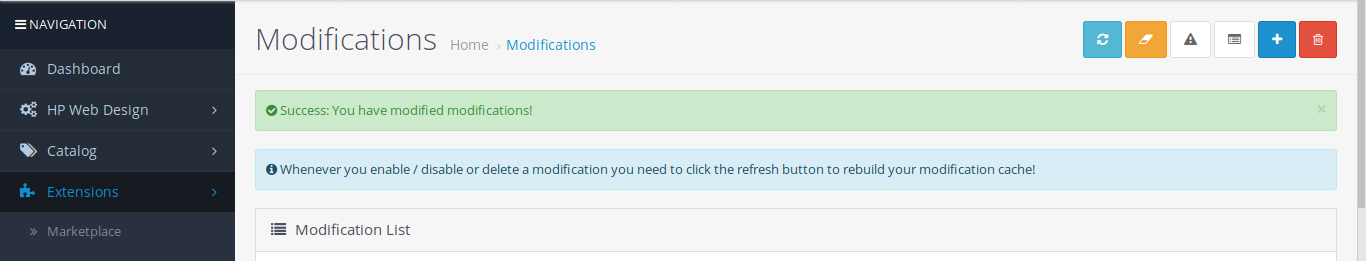
- Navigate to page System → Users → User Groups → click the Edit button on the User Group Administrator. Click Select All in Access Permission and Modify Permission then save.
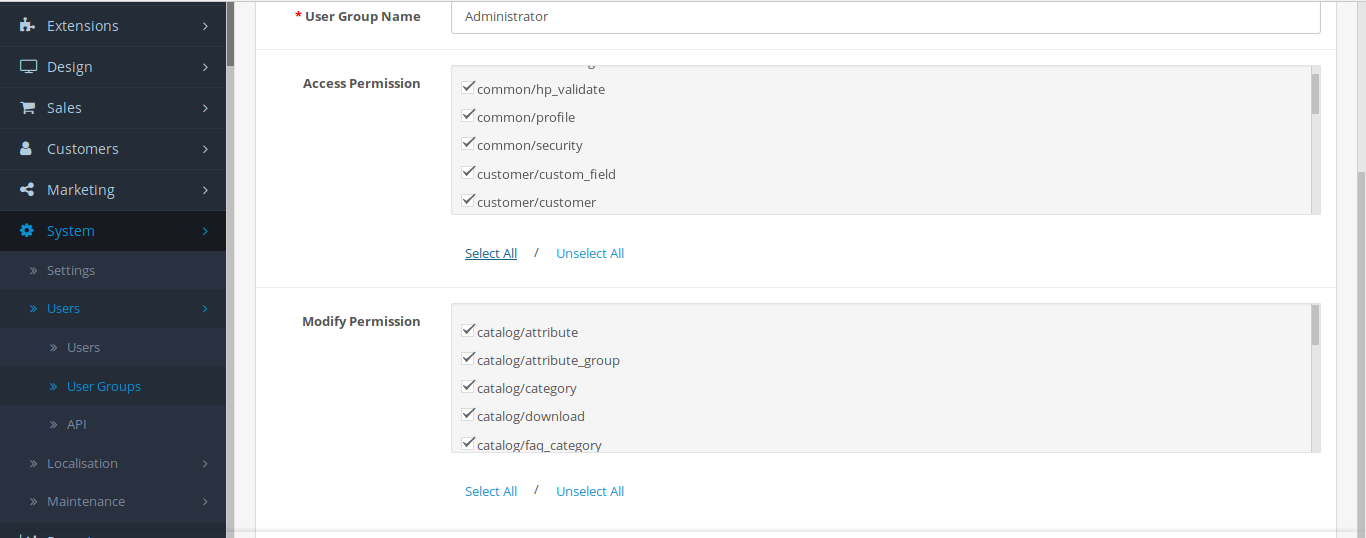
- When you navigate to HP Web Design → HP Admin Security, the following page will appear. This is because every purchase of the opencart premium extension on HP Web Design will be subject to license validation when you want to use it on the website, this validation is carried out in connection with the license per purchase limit. You can read articles about this validation process at https://hpwebdesign.io/how-to-get-license-key
.
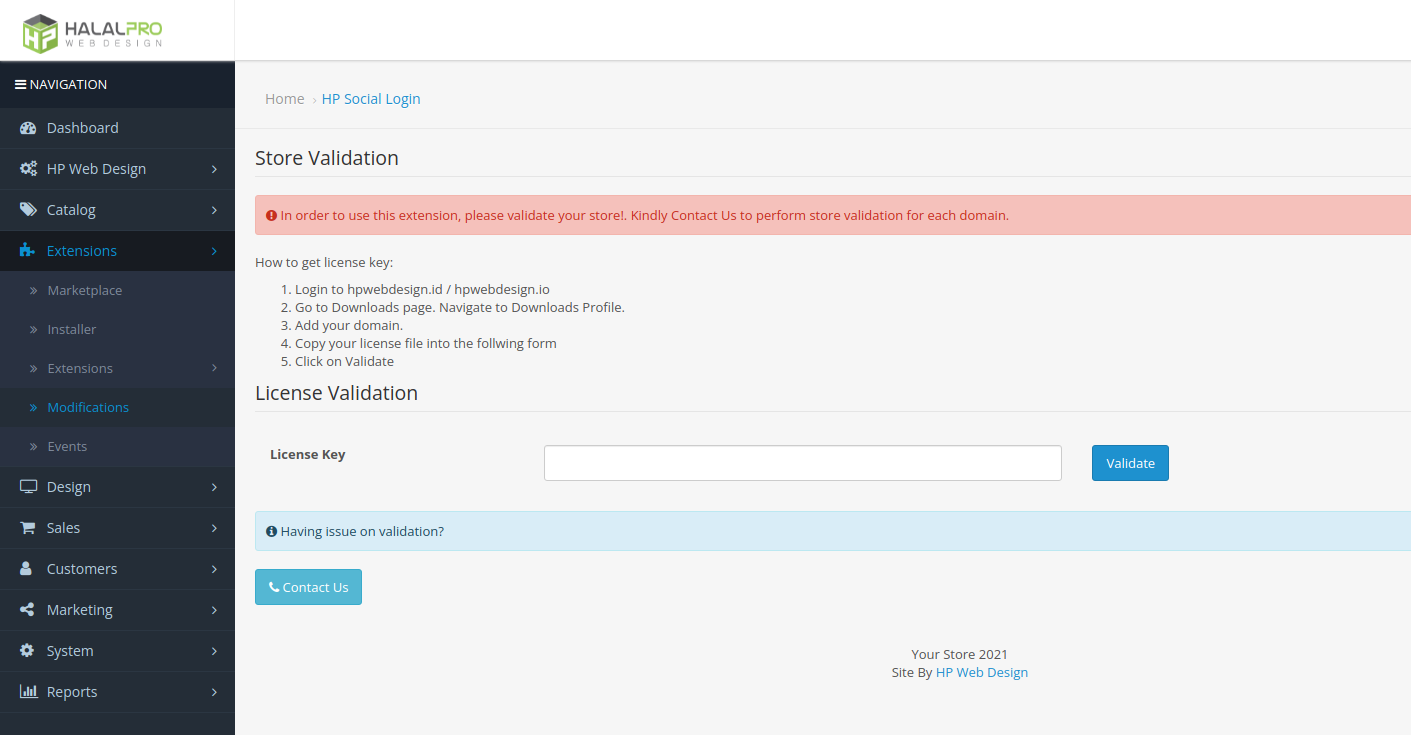
- After the validation process is successful, the HP Admin Security module settings page will appear so that it can be used.
This is the HP Admin Security module installation guide.
Configure the HP Admin Security Module
Please navigate to HP Web Design → HP Admin Security. The settings page will open as shown below, you can start with set to position on to enable all features and add a key for your admin login page as shown below.
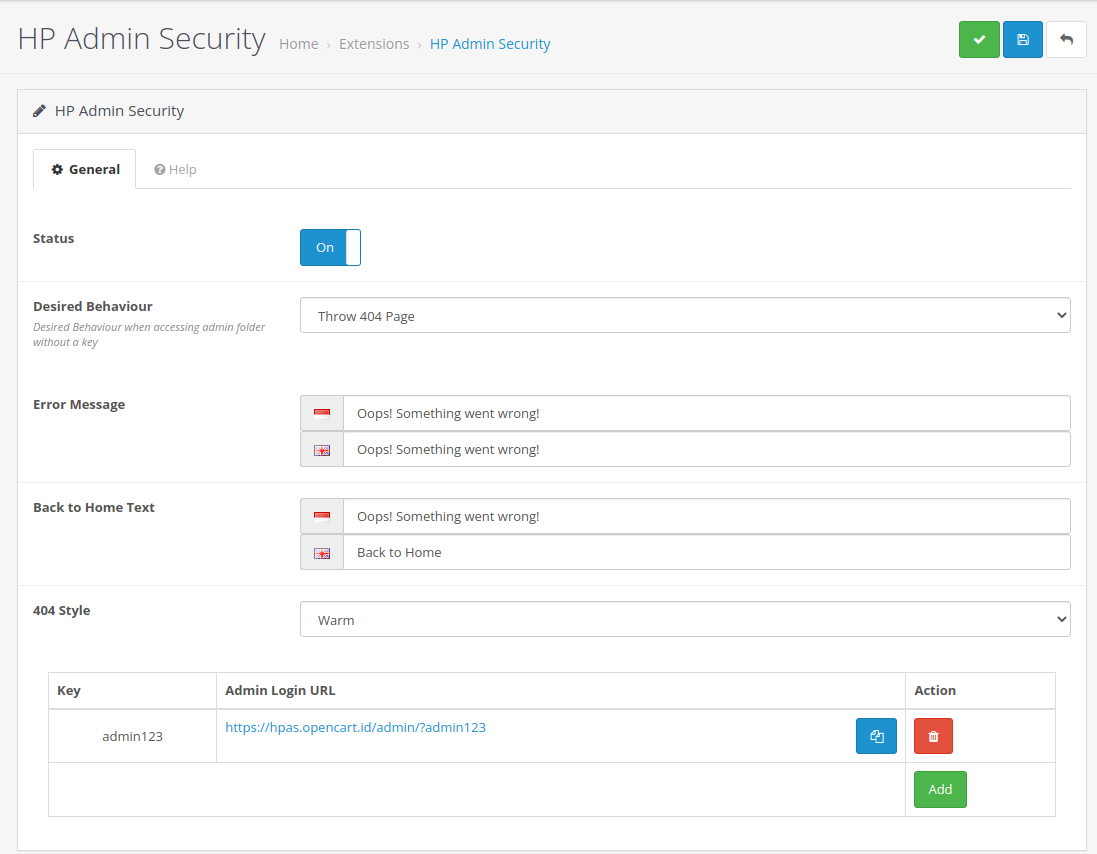
This is the guide for installing and using the HP Admin Security module in the Opencart online store. Thank you