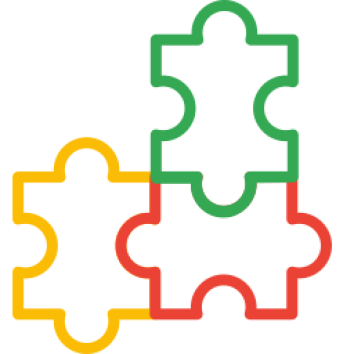FAQs (Frequently Asked Questions) module for OpenCart is a module that is used to display frequently asked questions and answers when visitors access your store. In addition, the FAQ can be useful as a brief guide to the specific processes on your system.
This article will present a guide to using the Ultimate FAQs module starting from installation to configuration and features provided.
Pre Install
- Please follow pre install section here if you haven't proceed one before: https://hpwebdesign.io/pre-install
- After completing the above steps, you can proceed with the installation as follows:
NB: You can disable base theme modification after installation.
Installation
- Extract the Ultimate FAQs module file to obtain the following OCMOD file extension.

- Navigate to Extensions → Extension Installer then upload the extracted upload.ocmod.zip file.
- Go to Extensions → Modifications then click the refresh button to apply the changes to the system.

- Navigate to the System page → Users → User Groups → click the Edit button for Administrators. Click Select All on Access Permission and Modify Permission then save.

- Open the HP Web Design Navigation Pane and select Ultimate FAQs. If it looks like the picture below, please validate your store by contacting our admin, click the Contact Us button provided.

- After the validation process is successful, to complete the installation process, please install the Database Table if you find a display like the image below.

Demikian panduan instalasi modul HP Ultimate FAQs .
Pengaturan/Setting Kategori FAQ dan item FAQ.
Anda dapat memulai pengaturan Ultimate FAQs dengan menambahkan kategori FAQ.
- Add the desired category of FAQs by clicking the add button.

- On the General tab, you can enter category names, keywords and descriptions. On the Data tab, you can enter the order of the FAQ on your shop page. When done, don't forget to click the Save button.

- Open the FAQ category that you have created via the View button available next to the Edit button. Then you can add new FAQ items to that category.

- On the General tab, you can write questions in the FAQ Name column and answers in the Description column. You can also sort FAQ items via the Data tab. Click the Save button when you have finished setting the FAQ items.

- You can navigate to the FAQs page via the icon available on your store (with the default theme).

- You can set the FAQ display on your shop page in the following way.
- Navigate to Extensions → Modules then make sure the Ultimate FAQs module is installed and active, you can activate this module on the module settings page.


- Navigate to Design → Layouts then select the layout to which you want to add the FAQ column.

- Select the desired position then add the Ultimate FAQs layout to that position and save it.

- Navigate to Extensions → Modules then make sure the Ultimate FAQs module is installed and active, you can activate this module on the module settings page.
- You can set the FAQ display on the Journal 3 themed shop page in the following way.
- Navigate to Extensions → Modules then make sure the Ultimate FAQs module is installed and active, you can activate this module on the module settings page.


- Navigate to Journal → Layouts then select the layout to which you want to add the FAQ column.

- Here I will try to add the FAQ module in the left column, please add a column as a place to put it, then click Add … to select a module.

- After opening the dialog as shown below, please look for the opencart menu (usually at the bottom), then select the HP Ultimate FAQs module.

- The Ultimate FAQs module has been successfully added, don't forget to save it first by clicking the green button on the top right before leaving the page.

- Navigate to Extensions → Modules then make sure the Ultimate FAQs module is installed and active, you can activate this module on the module settings page.
- You can add SEO URL Ultimate FAQs to your app in the following way.
- Navigate to Ultimate FAQs and click Edit on the desired FAQs category.
- On the SEO tab, write down the desired keyword/keyword then save it. In addition, you need to add existing keywords in the Design panel.

- Navigate to Design → SEO URL to add the desired keywords. You can see a description of the use of SEO URLs in the following guide: https://hpwebdesign.id/cara-setting-seo-url-opencart .html
This is a short guide on how to use the HP Ultimate FAQs module. If you have any questions, please send them to contact us.