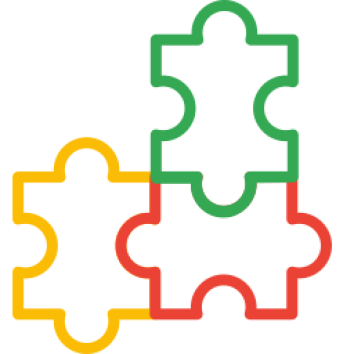Pre Install
- Please follow pre install section here if you haven't proceed one before: https://hpwebdesign.io/pre-install
- After completing the above steps, you can proceed with the installation as follows:
NB: You can disable base theme modification after installation.
Display the Multiseller Menu
This menu is a module, just like the account module. Where this module contains menus that are used to navigate various special pages provided to sellers, such as links to bank management pages, shipping management, etc.
Add a new Layout to place the multiseller menu module by following these steps.
0. Activate the Multiseller Menu module. Access module page: Extension → Extension filterfor Modules. Install and edit Multi-seller menu. Select Enable dan Save.
- Access to: Design → Layout
- Add a new layout by clicking the Add button at the top right.
- Fill in the layout data as follows:

- Attach Module on the right/left column (column right/column left) as shown in the picture:

Attach module in column
right:left
NB: Make sure the module is enabled beforehand
- Save.
To see the changes, login as a seller and access the seller dashboard:
{domain.com}/index.php?route=sellerprofile/sellerprofile