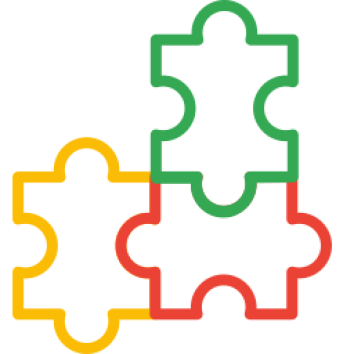HP Coupon Management PRO extension will help you enhance default OpenCart coupon funtionality. More usable and manageable way.
Pre Install
- Please follow pre install section here if you haven't proceed one before: https://hpwebdesign.io/pre-install
- After completing the above steps, you can proceed with the installation as follows:
NB: You can disable base theme modification after installation.
Installation
- Extract the HP Coupon Management PRO module archive to obtain ocmod.zip file extension.
- Navigate to the Extensions page → The Extension Installer then uploads the extracted .ocmod.zip file.

- Go to the Extensions → Modifications page and then click the Refresh button to apply the changes to the system.

- Go to Extensions → Extensions → Order Totals page, then install HP Coupon Management PRO and make sure it is Enabled.

- Navigate to the System → Users → User Groups page → click the Edit button on the User Group Administrator. Click Select All in Access Permission and Modify Permission then save.

- When you navigate to HP Web Design → HP Coupon Management PRO, the following page appears. Please validate your store by insert license key and click Validate button.
- After the validation process is successful, the module page will appear so that it can be used.
Licensing The Extension
Here is how to license every of our extension:
https://hpwebdesign.io/license/how-to-get-license-key