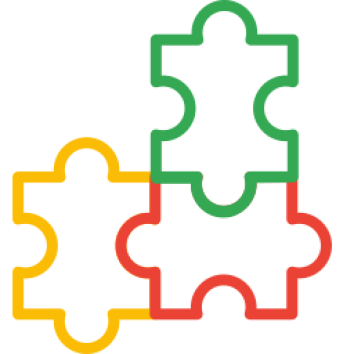Installation for this extension has no different with generic OpenCart extension.
You can proceed this 3 simple steps:
1. Download and extract the extension archive
-- You can either download from this website : get logged and navigate to Downloads page.
-- Extract the file and you will find .ocmod.zip file
2. Login to your admin dashboard and Install
-- Navigate to Extension : Installer
-- Click on upload and locate the ocmod.zip file that you just extracted.
-- Let the system upload it for you until it finished.
3. Renew All Access And Modification
-- Access: System : User : User Group
-- Edit Admin user group and select all for Access and Modify. Save.
4. Install the extension
-- Go to Extension : extension : filter for module. Click install icon next to HP Phone Registration.
-- Then Click on edit button.
-- You will be redirected to setting page.
SMS GATEWAY INTEGRATION
HP Phone registration can comply with ANY SMS Gateway that support POST/GET API.
Refer to your SMS gateway provider for POST/GET API curl request.
1. Example: PRO WEB SMS Integration Setting
Endpoint:
https://smshare.fr/api/v2/sms/bulk
Type: POST
Json Content:
{
"accessToken":"{access token}",
"gateway": "{gateway}",
"smsBeans" :[
{
"destination": "{telephone}",
"message" : "{message}"
}
]
}
Replace {access token} and {gateway} with correct value taken from pro web sms dashboard.
2. Example msegat.com Integration
Take a look at the API documentation here:
https://msegat.docs.apiary.io/#/reference/operations/get-messages/get-messages/200?mc=reference%2Foperations%2Fget-messages%2Fget-messages%2F200
Endpoint:
https://www.msegat.com/gw/sendsms.php
Type: POST
Json Content:
{
"userName":"xxxxxx",
"numbers": "966xxxxxx",
"userSender":"xxxxxx",
"apiKey":"xxxxxx",
"msg":"xxxxxx"
}