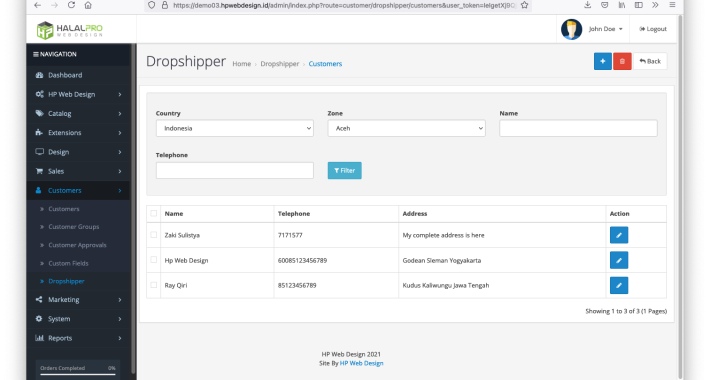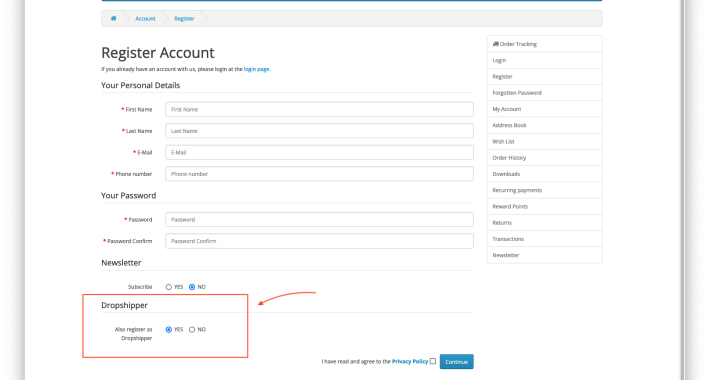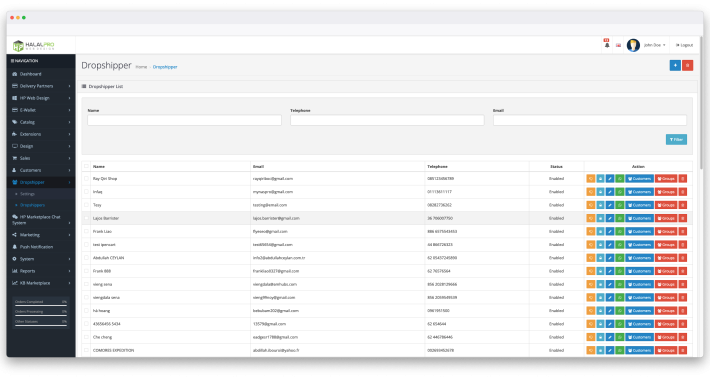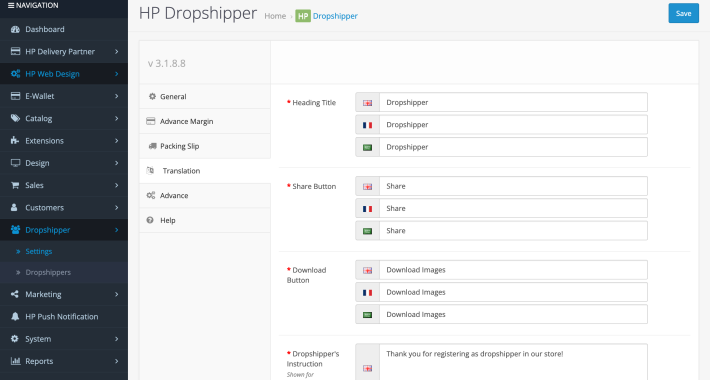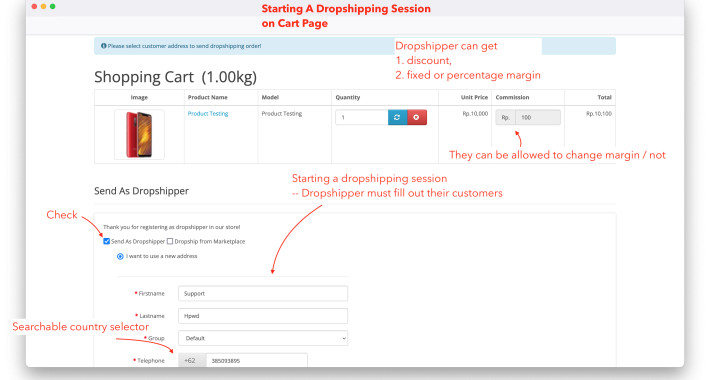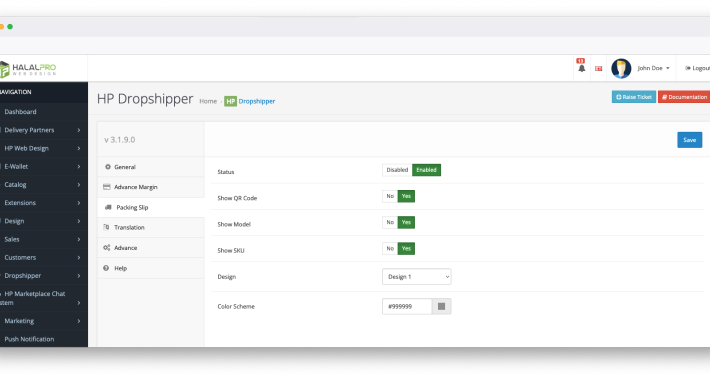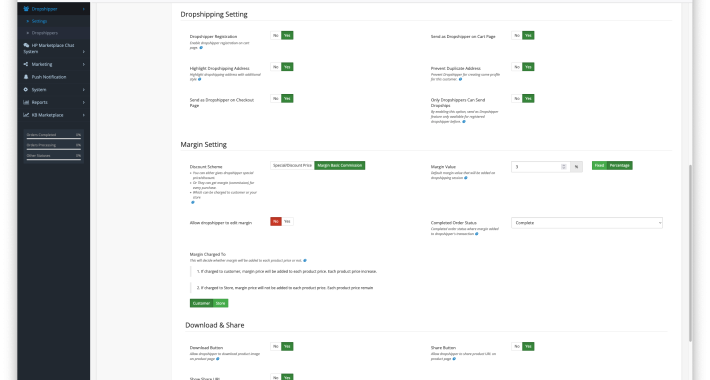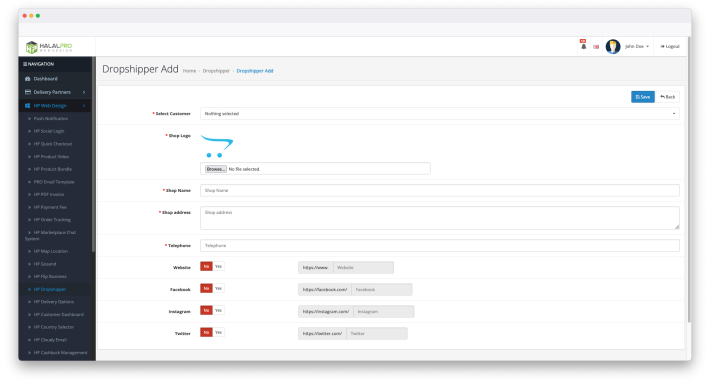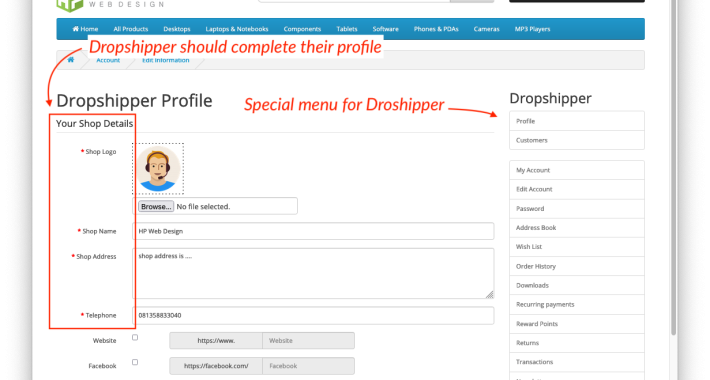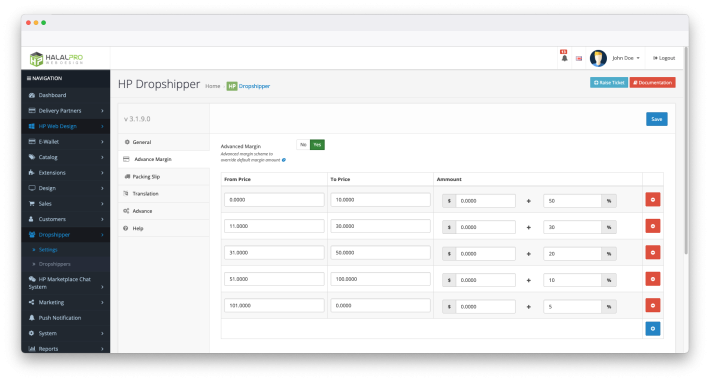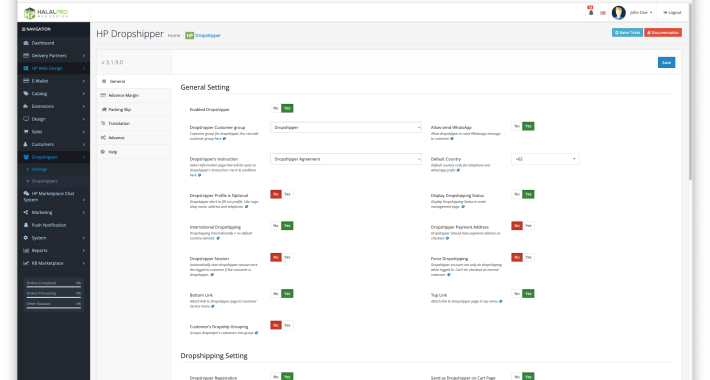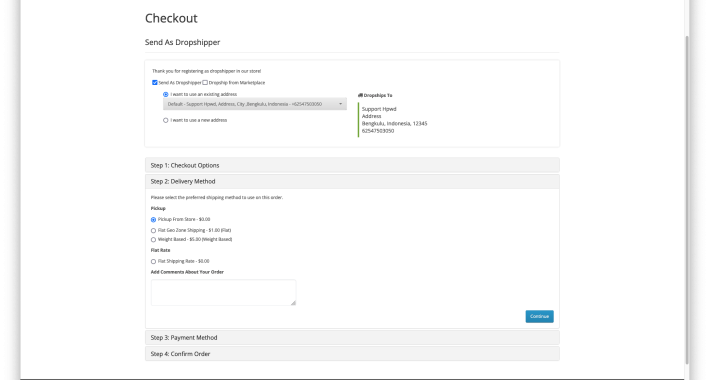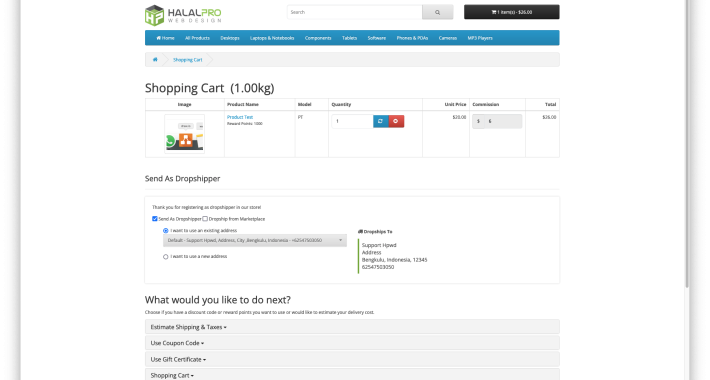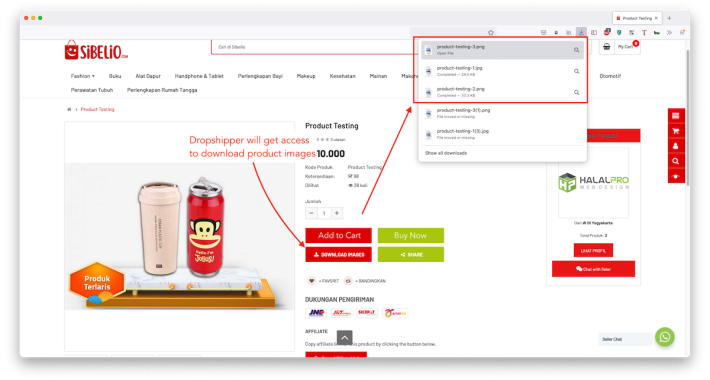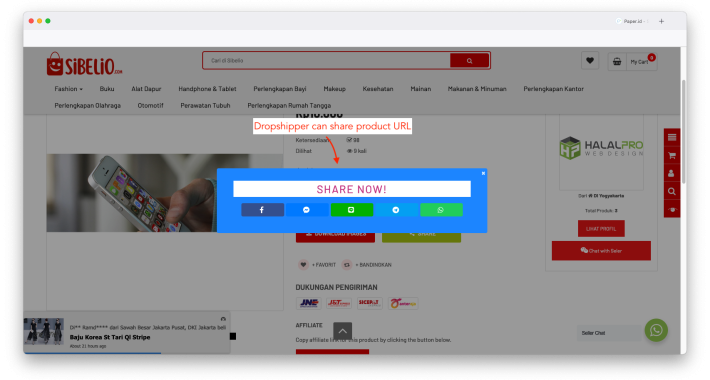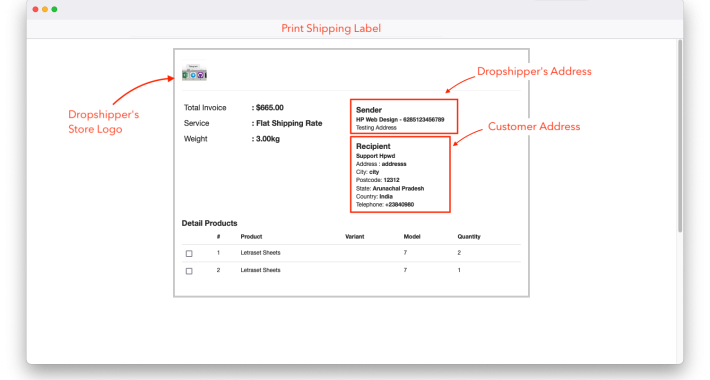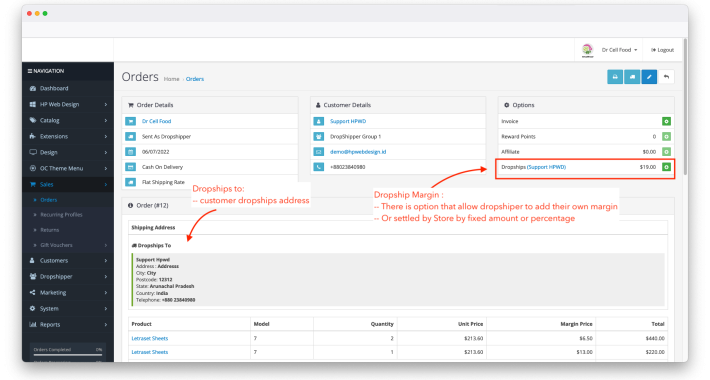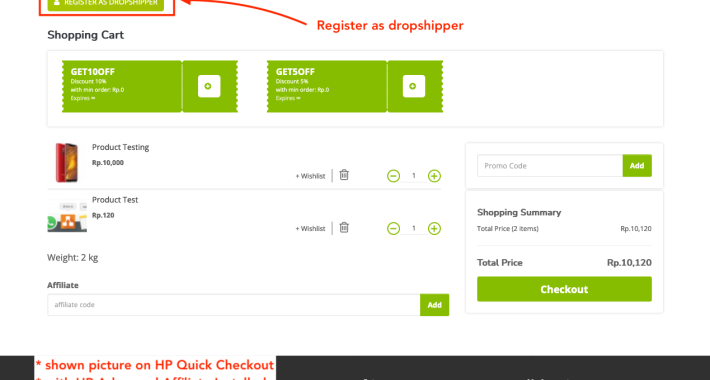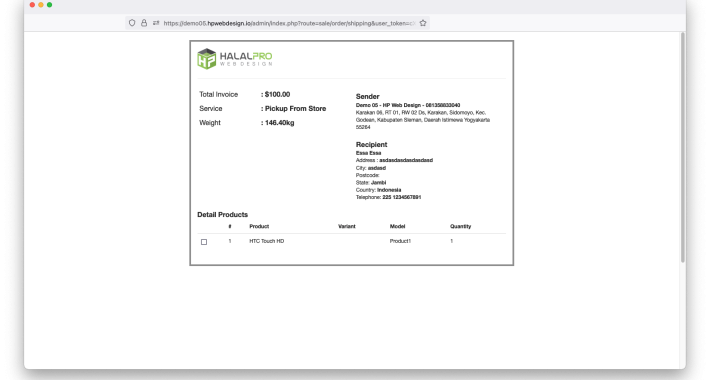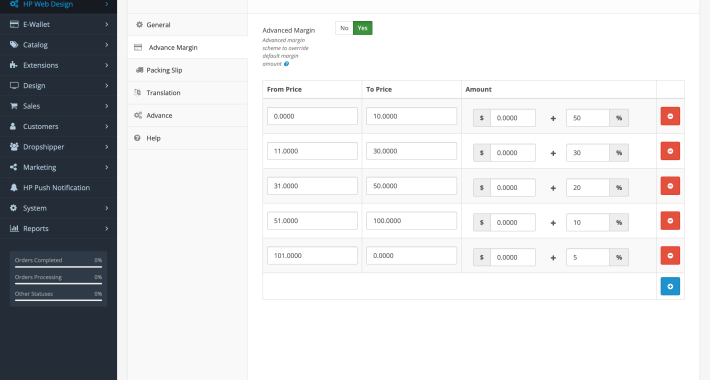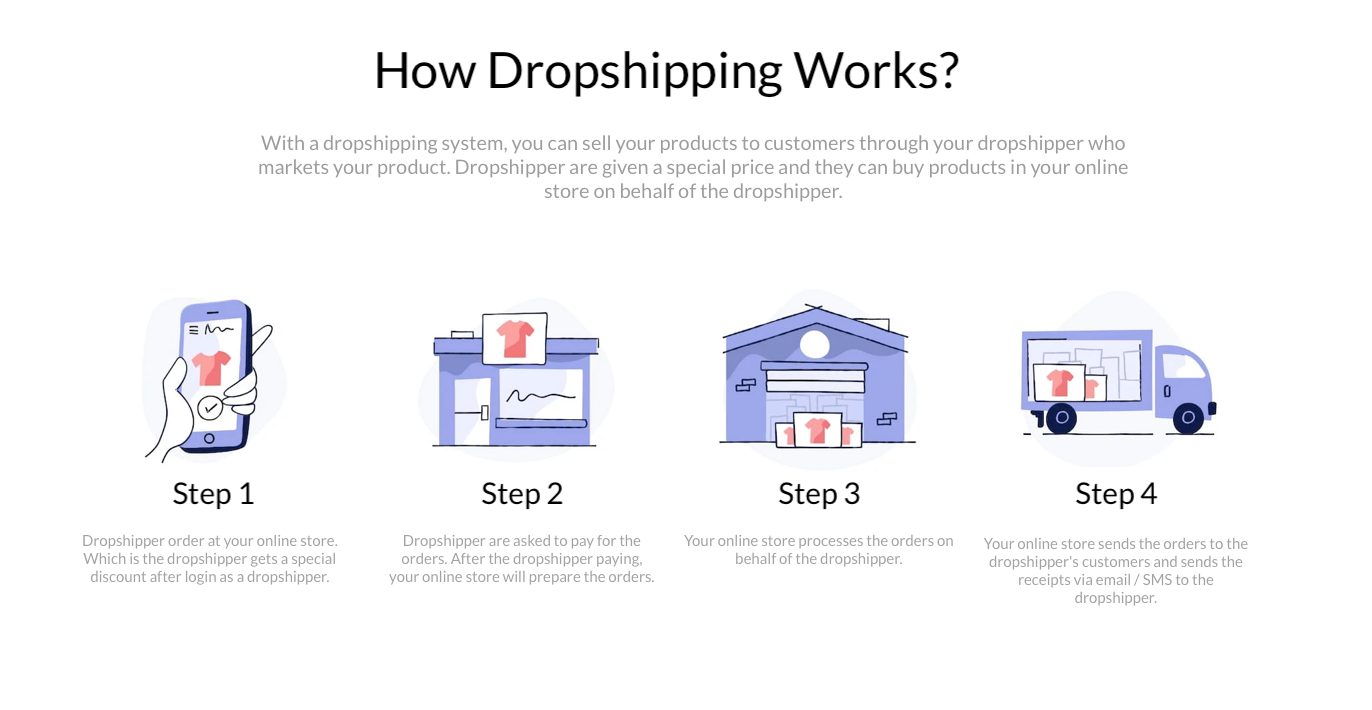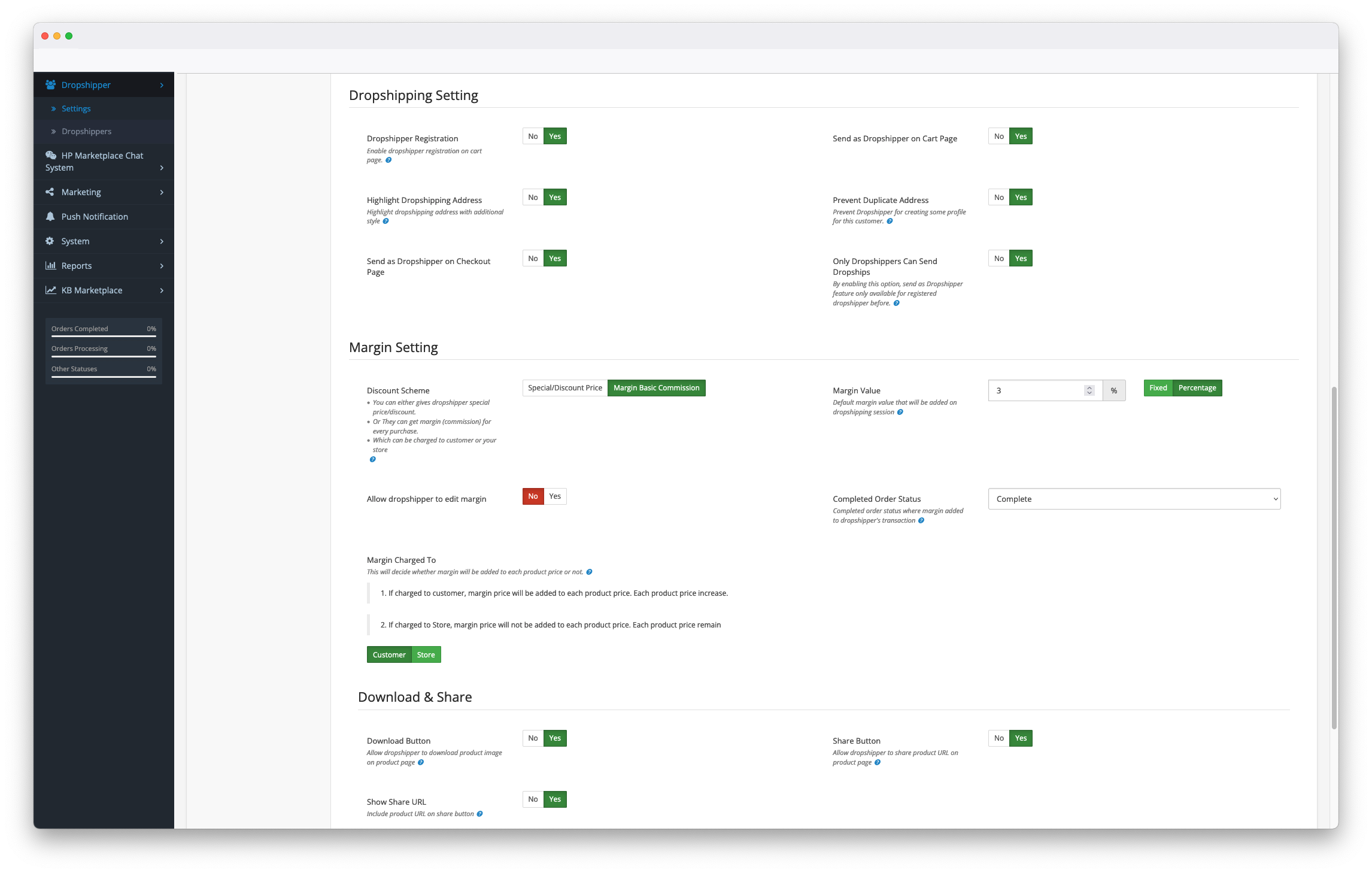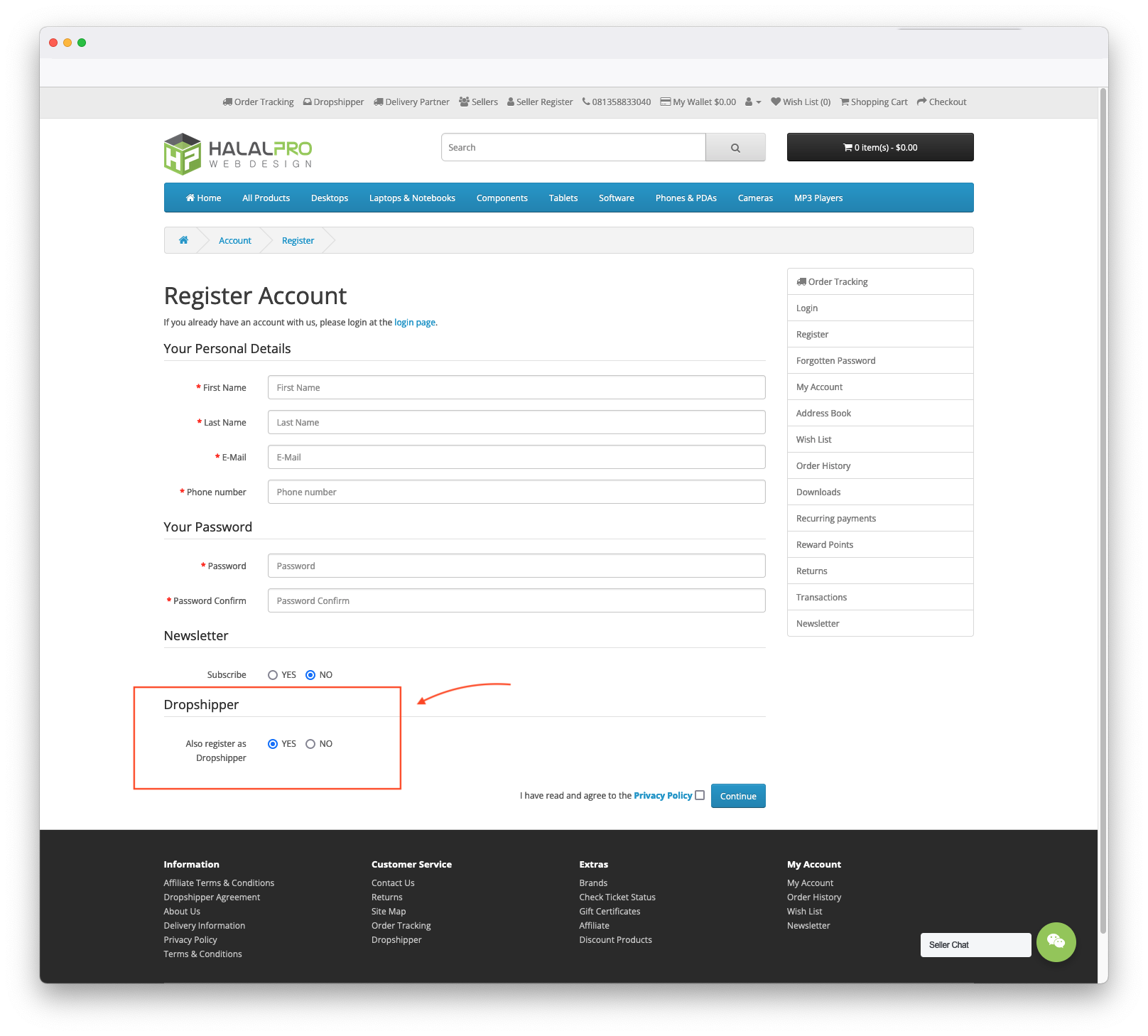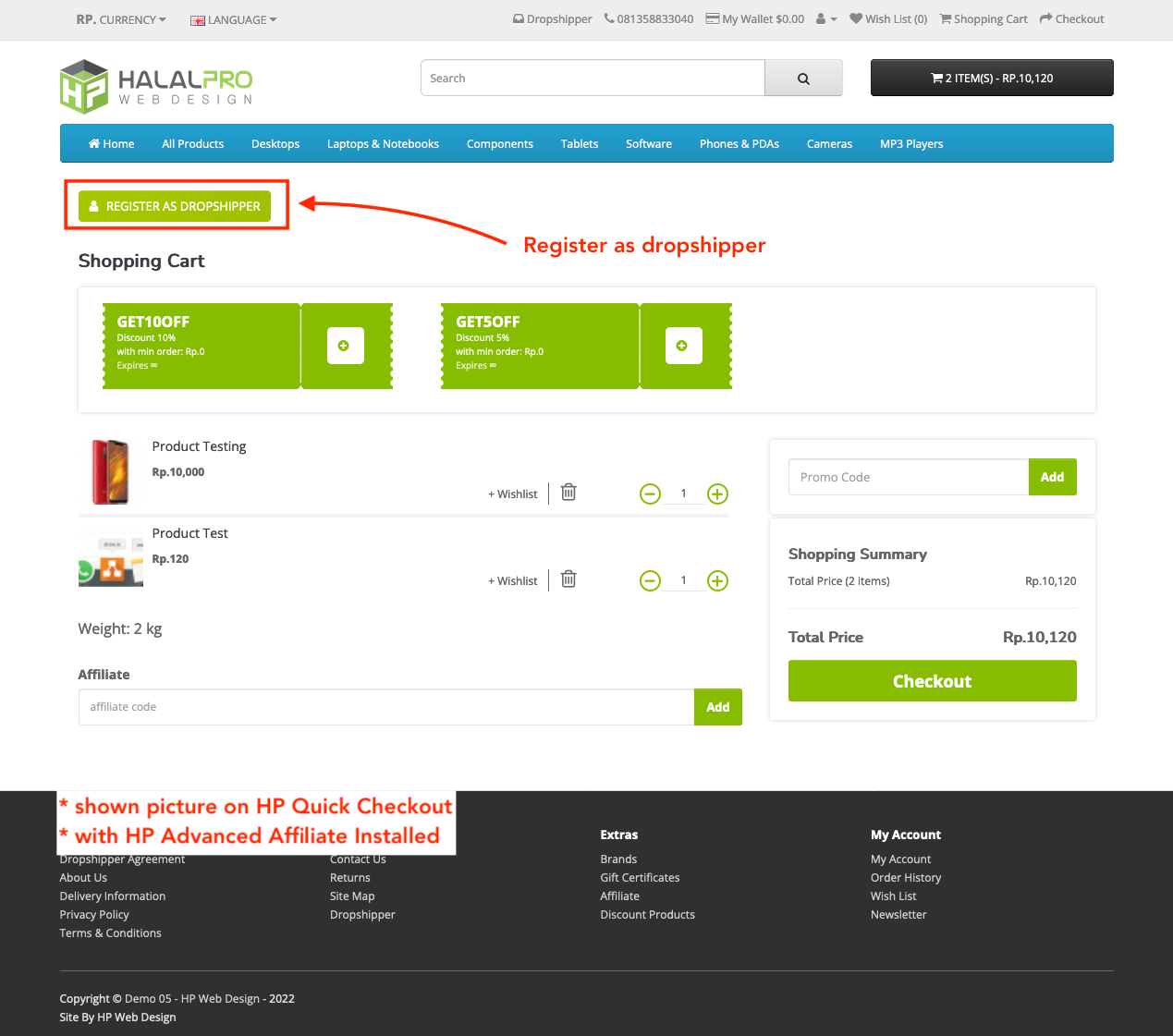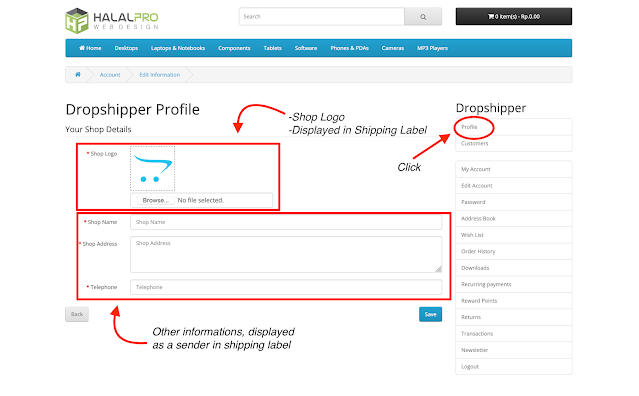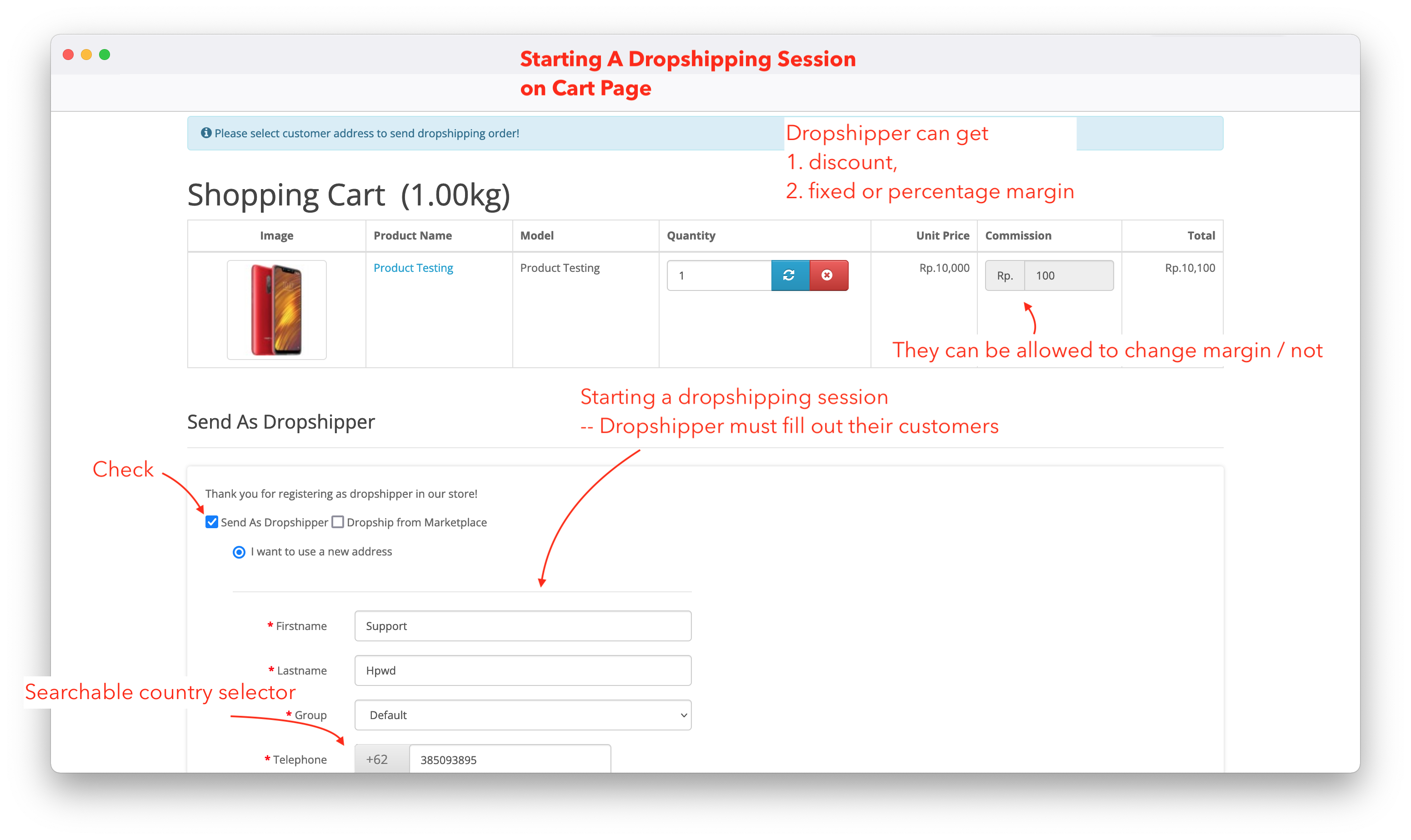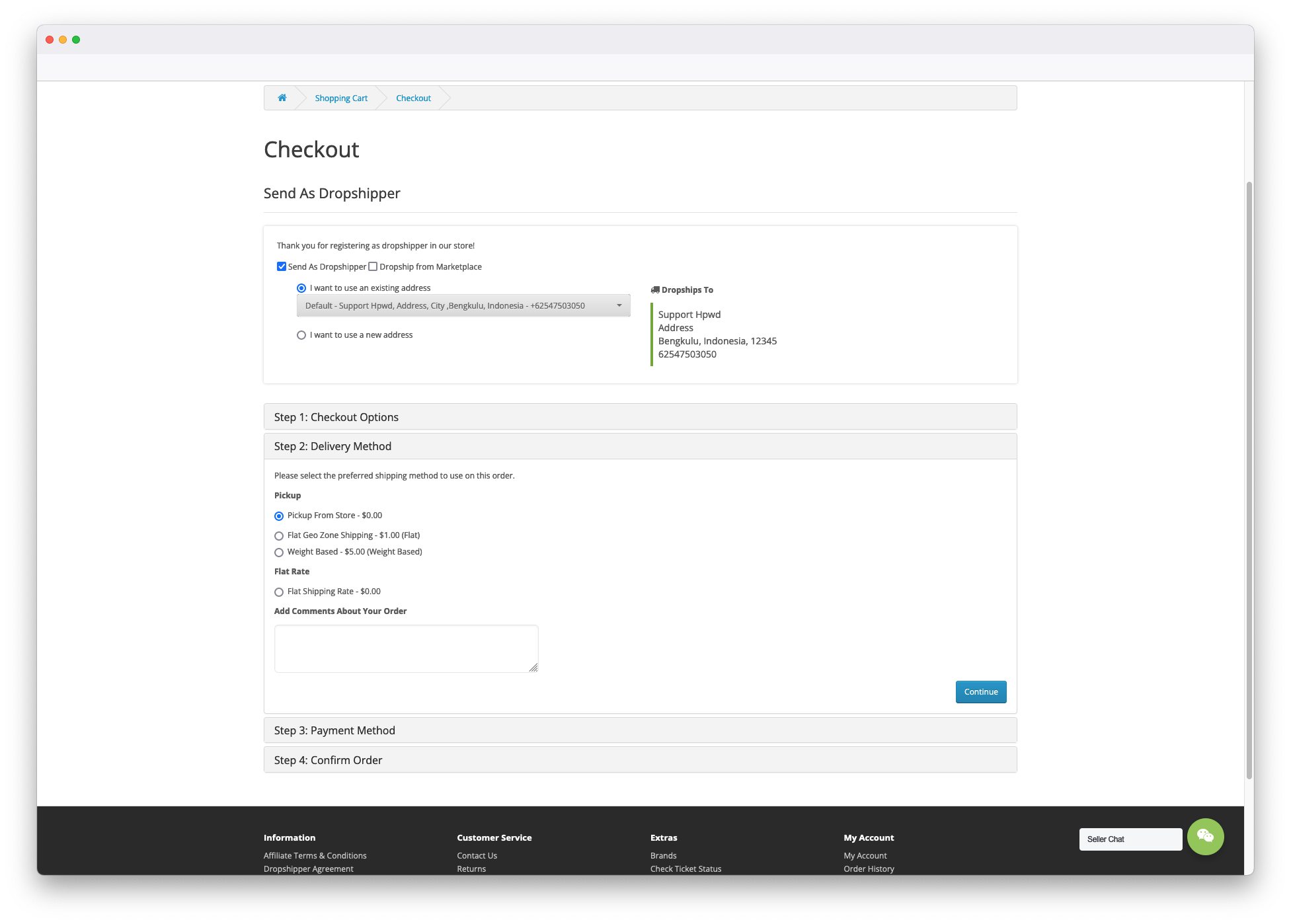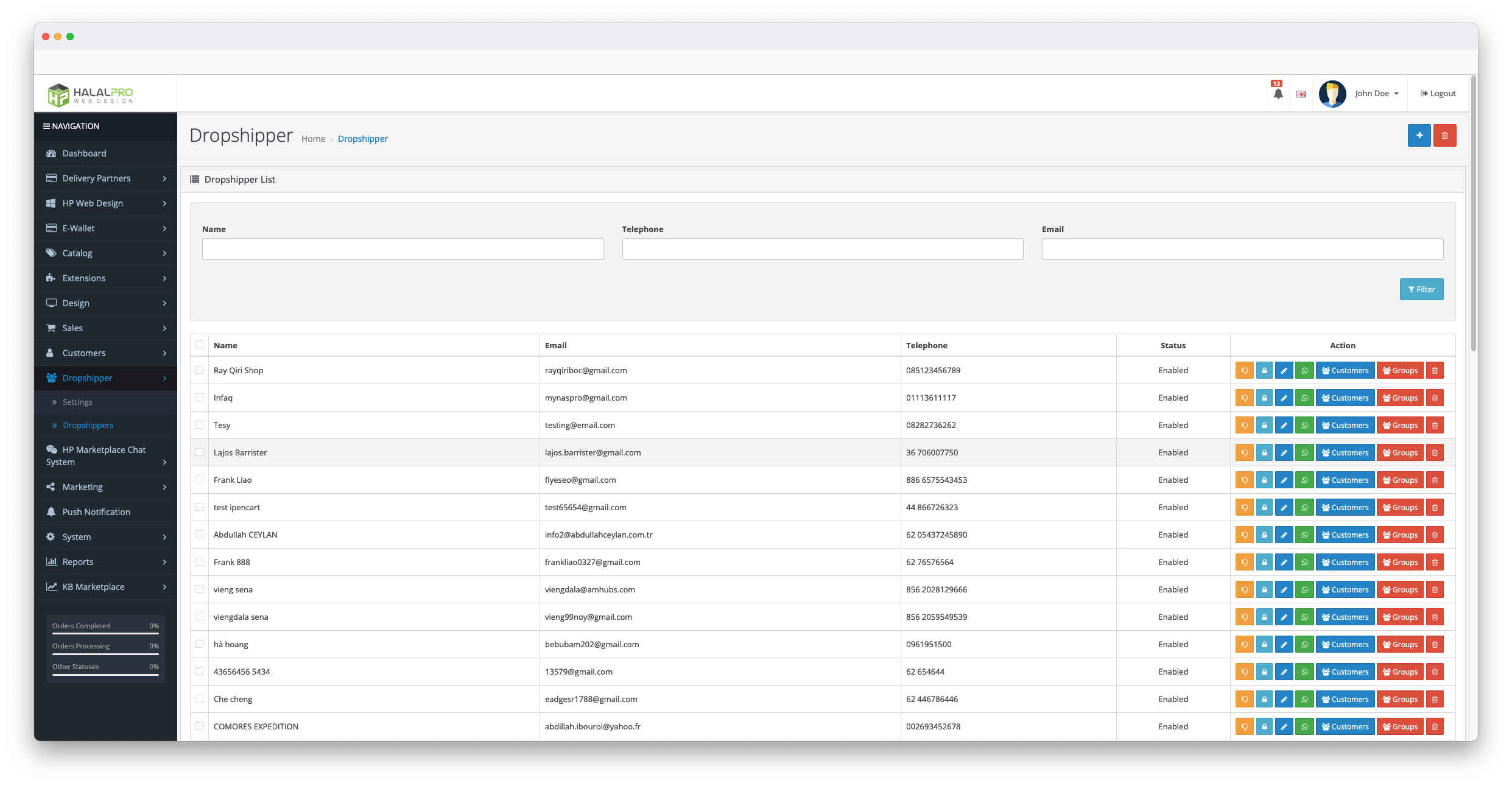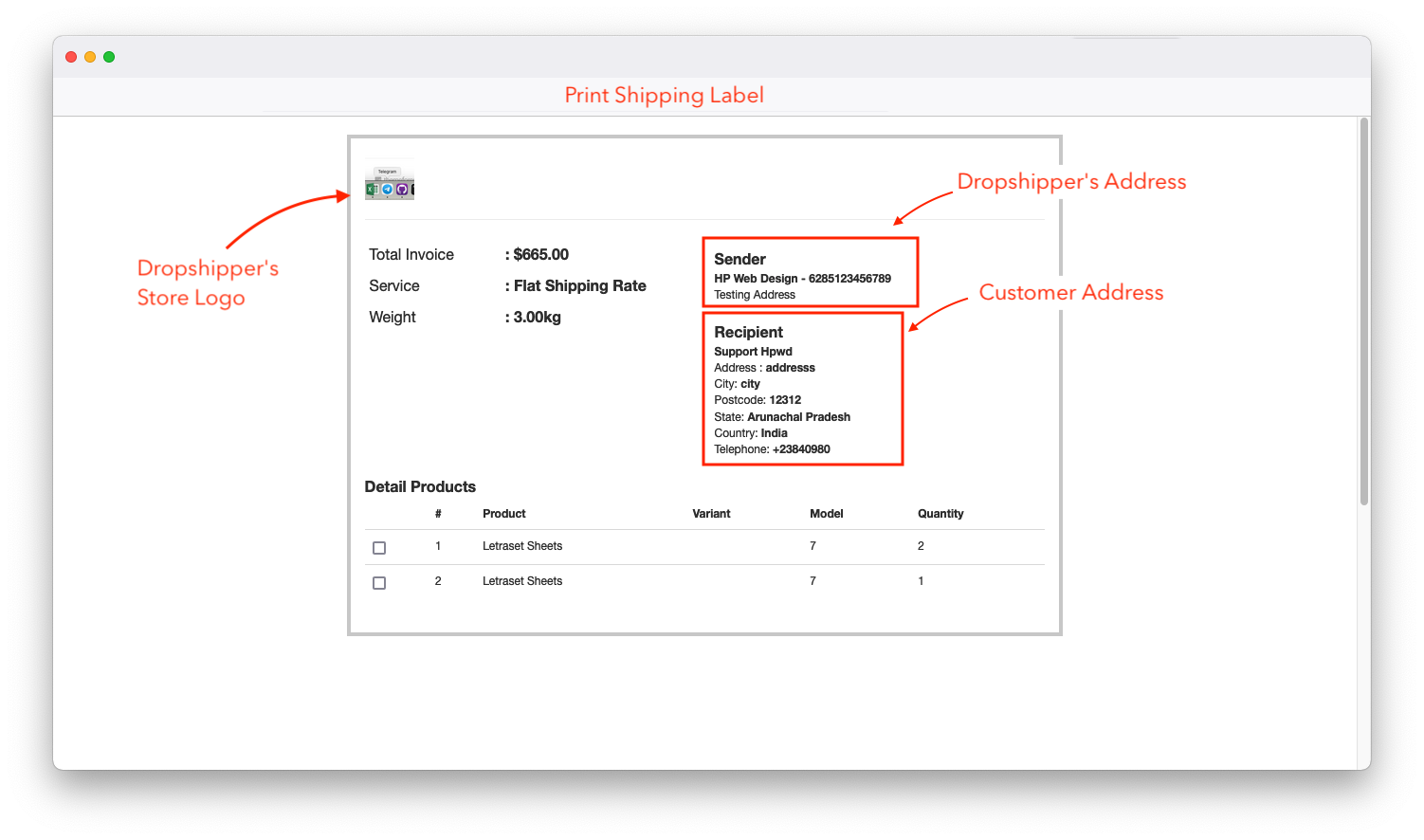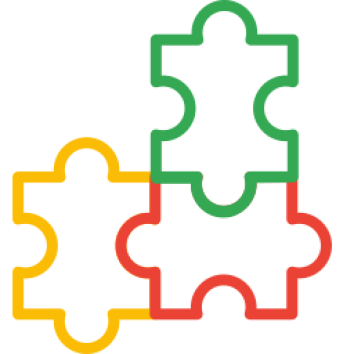-25 %
-
Products
Full Range OpenCart Extension & Services
Available > 100 Quality OpenCart Extensions.
Services: Create Online Store, Maintenance, Upgrade, OpenCart Custom Extension, etc.
OpenCart Services
-
Services
Fullrange OpenCart Services
Create online store, maintenance, upgrade, error fix, extension development, etc.
- OpenBundle
- Create Online Store
- Case Studies
- Testimonials
- Portfolios