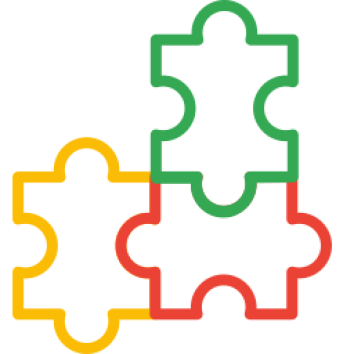15 Essentials OpenCart Ecommerce Checklist
In today's digital landscape, launching a successful ecommerce business requires careful planning and execution. From selecting the right platform to optimizing your website for conversions, there are numerous factors to consider to ensure your venture thrives in a competitive market. To help you navigate the complexities of ecommerce, we've compiled the ultimate checklist for success. Let's dive in:
1. Market Research
- Conduct thorough market research to identify your target audience and understand their needs and preferences.
- Analyze your competitors to uncover market trends, potential gaps, and opportunities for differentiation.

2. Platform Selection
- Choose an ecommerce platform that aligns with your business goals, budget, and technical requirements.
- Opencart is one of the most established open-source e-commerce platform which we recommend for its user-friendly interface, extensive customization options, and affordability
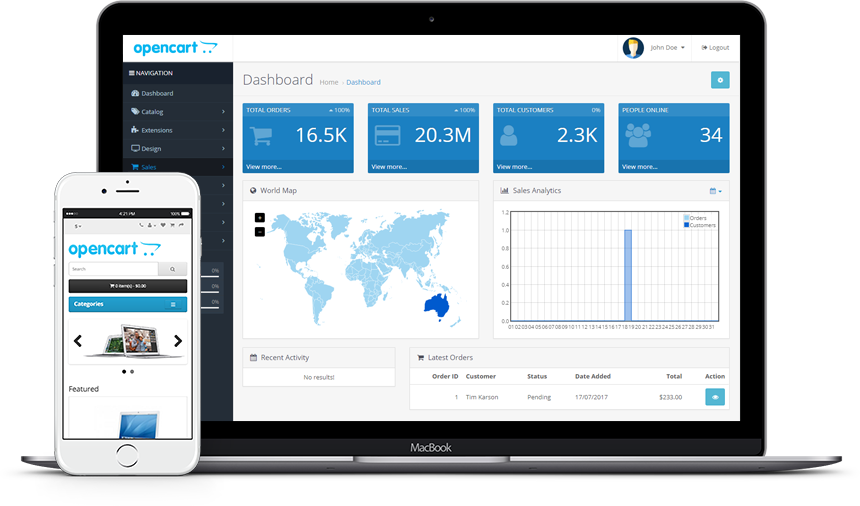
- Opencart offers a range of features tailored to meet the needs of small to medium-sized businesses, including easy product management, flexible payment gateways, and built-in marketing tools.
- With Opencart's intuitive dashboard and robust community support, you can quickly set up your online store and start selling products without the need for extensive technical expertise.
- Additionally, Opencart's modular architecture allows for seamless integration with third-party extensions and plugins, enabling you to customize your ecommerce website to suit your unique requirements..
3. Domain and Hosting
- Secure a memorable domain name that reflects your brand identity and resonates with your target audience.
- Select a reliable hosting provider to ensure your website is secure, stable, and accessible to customers.
4. Website Design
- Choose a design that is visually appealing and user-friendly website that enhances the shopping experience.
- In terms of OpenCart as e-commerce platform, consider both free and paid Opencart themes to find the perfect design for your online store.
- Free Themes: Explore the wide selection of free Opencart themes available such as EMarket and Nice Theme. These themes offer basic customization options and can be a great starting point for new ecommerce businesses on a budget.
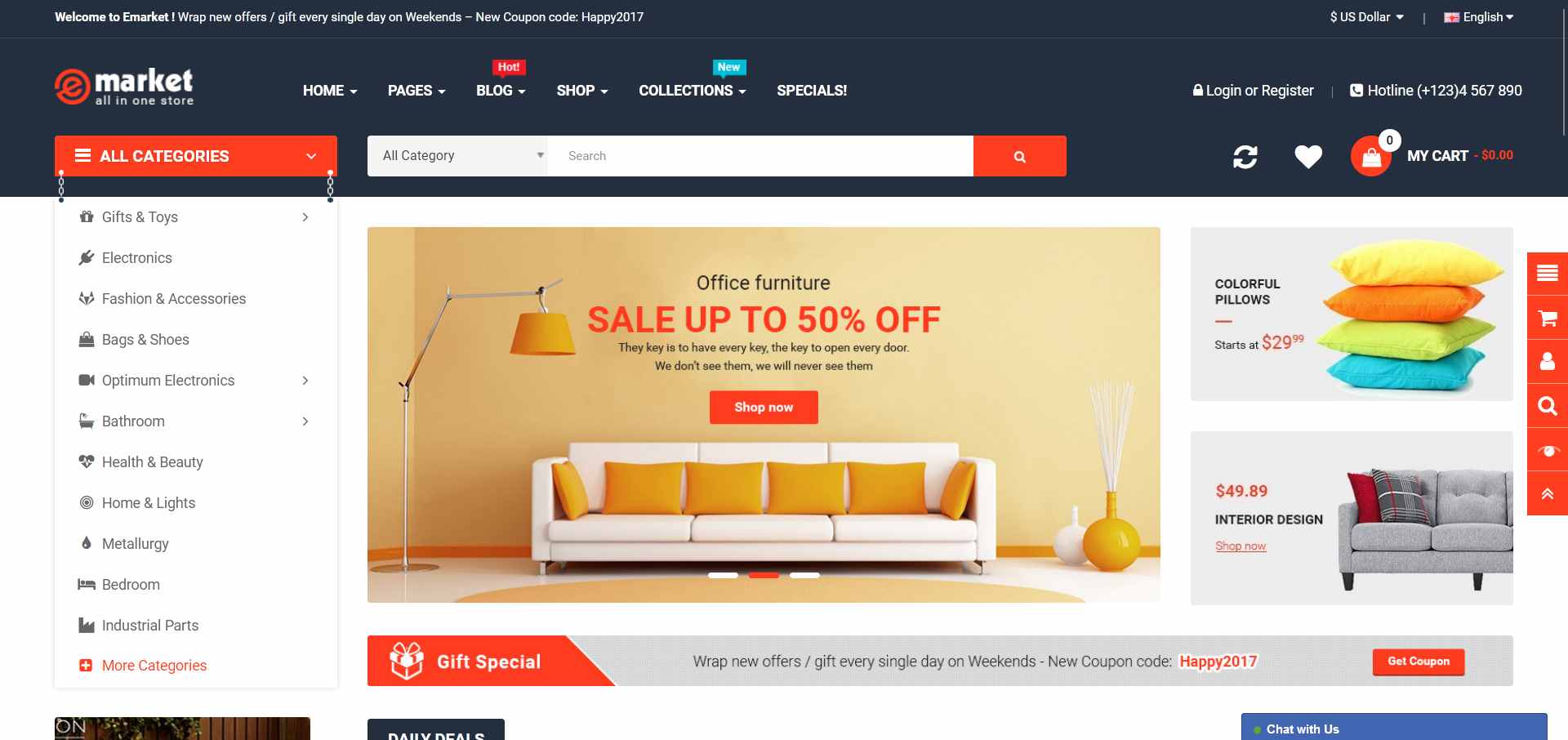
- Paid Themes: Invest in a premium Opencart theme for more advanced features, customization possibilities, and professional design elements. We recommend premium well-designed themes such as Journal and Go Store which provide full features, additional functionalities, regular updates, and dedicated support from the theme developers.
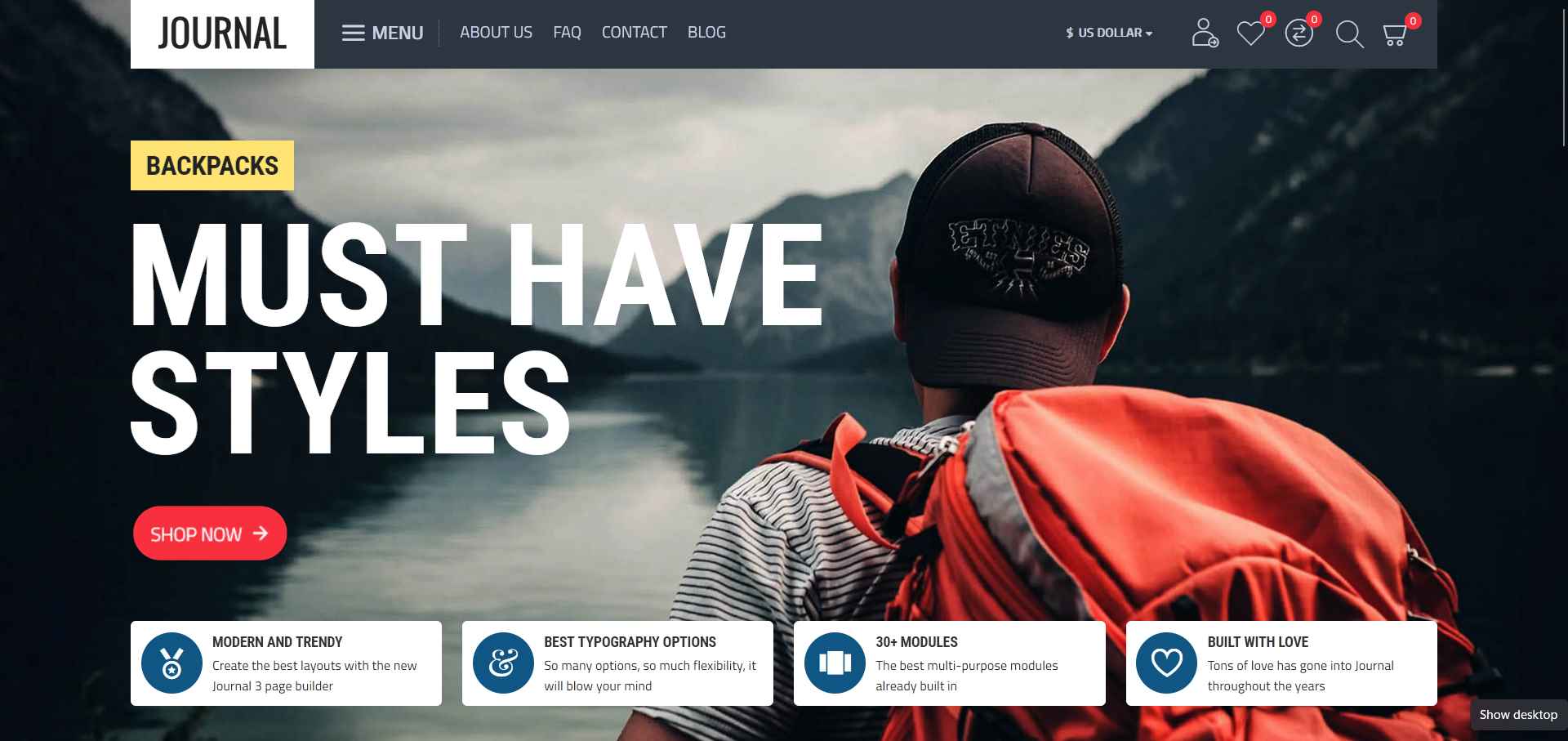
- Lastly, evaluate your budget, design requirements, and desired features to determine whether a free or paid Opencart theme best suits your ecommerce venture.
5. Payment Gateways
- Integrate secure and convenient payment gateways to facilitate seamless transactions for your customers.
- Offer multiple payment options to cater to diverse preferences and increase conversion rates.
- As a recommendation, consider to check out our diverse premium OpenCart payment extensions that would enable multiple payment methods according to your e-commerce needs.
6. Inventory Management
- Implement efficient inventory management practices to ensure adequate stock levels and prevent stockouts.
- Leverage inventory management software to streamline operations and optimize inventory turnover.
7. Product Presentation
- Create compelling product listings with high-quality images, detailed descriptions, and clear pricing information.
- Optimize product pages for search engines to improve visibility and drive organic traffic to your site.
- Present your product way better with our OpenCart product enhancement extensions that offer a wide range of enhancement features to your products.
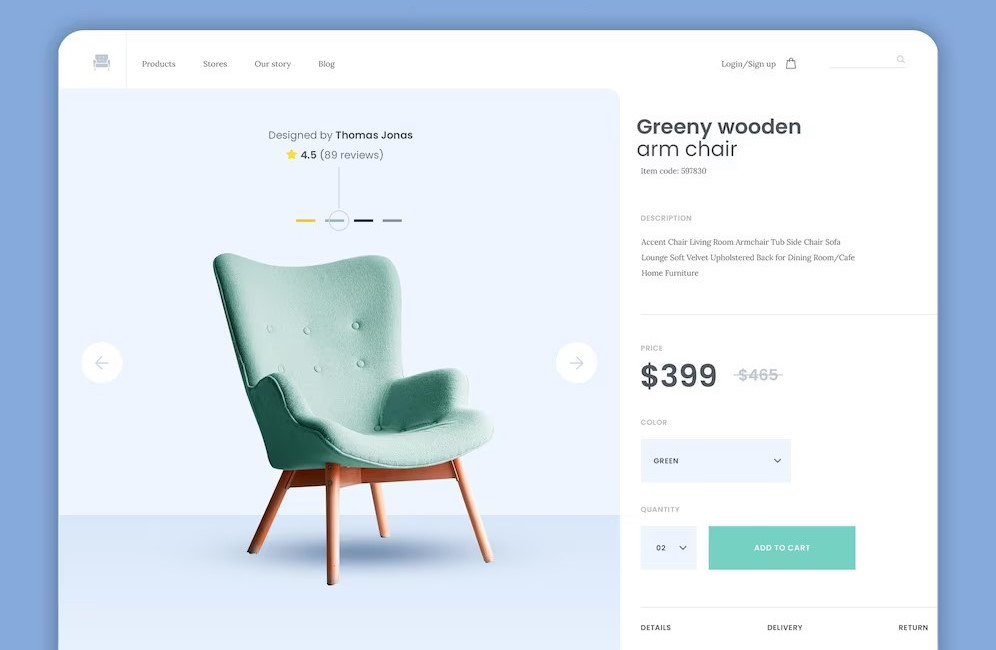
8. SEO Strategies
- Conduct keyword research to identify relevant search terms and optimize your website content accordingly.
- Optimize on-page elements such as meta tags, URLs, and headings to improve your site's search engine rankings.
- To simply the SEO management workflow, we also recommend our premium OpenCart extensions that you can use for your site :
- Sitemap Generator OpenCart : Generate comprehensive sitemap for your e-commerce website with ease, including product, information, category, blogs, and FAQs sitemap.
- Google Tag Manager Integration OpenCart : Elevate your e-commerce tracking and analytics experience with Google Analytics 4 integration
- SEO Product Tag OpenCart : Generate dedicated SEO-optimized product tag pages for each tags of your products to enhance your products discoverability by search engine
- Google Structured Data OpenCart.: Boosts your site SEO by generating a markup data schema with ease
9. Customer Support
- Provide excellent customer service through multiple channels, including live chat, email, and social media.
- Address customer inquiries and concerns promptly and professionally to build trust and loyalty.
10. Marketing Strategy
- Develop a comprehensive marketing strategy encompassing social media, email marketing, content marketing, and paid advertising.
- Use data analytics to track the performance of your marketing campaigns and adjust your strategies accordingly.
- To simplify those processes, we have developed exclusive OpenCart extensions that will enhance your website marketing strategy and attract customers.

11. Website Security
- Protect your website and customer data from cyber threats by implementing robust security measures such as SSL encryption and regular software updates.
- Display trust badges and security seals to reassure customers that their information is safe and secure.
12. Performance Monitoring
- Monitor key performance metrics such as traffic, conversion rates, and bounce rates to gauge the effectiveness of your ecommerce efforts.
- Use analytics tools to gain insights into customer behavior and identify areas for improvement.

13. Launch Strategy
- Plan a strategic launch for your ecommerce business to generate excitement and attract customers.
- Offer exclusive promotions and discounts to incentivize early adoption and drive initial sales.
14. Checkout Process Optimization
- Simplify the checkout process to minimize friction and reduce cart abandonment rates. As a recommendation, we suggest you to use our Quick Checkout OpenCart extension to simplify the checkout process and improve customer experience on your site.
- Provide guest checkout options and offer multiple payment methods to streamline the purchasing journey for your customers. Consider to check out our premium OpenCart payment extensions that would add various payment methods upon the checkout.
- Lastly, we also offer a wide range of premium OpenCart extensions that will optimize the checkout process on your e-commerce website. Consider to address your site concerns and use the suitable extensions according to your needs.

15. Testing and Continuous Optimization
- Continuously test and optimize your ecommerce website and marketing campaigns to improve performance and drive growth.
- Stay informed about industry trends and customer preferences to remain competitive in the ever-evolving ecommerce landscape