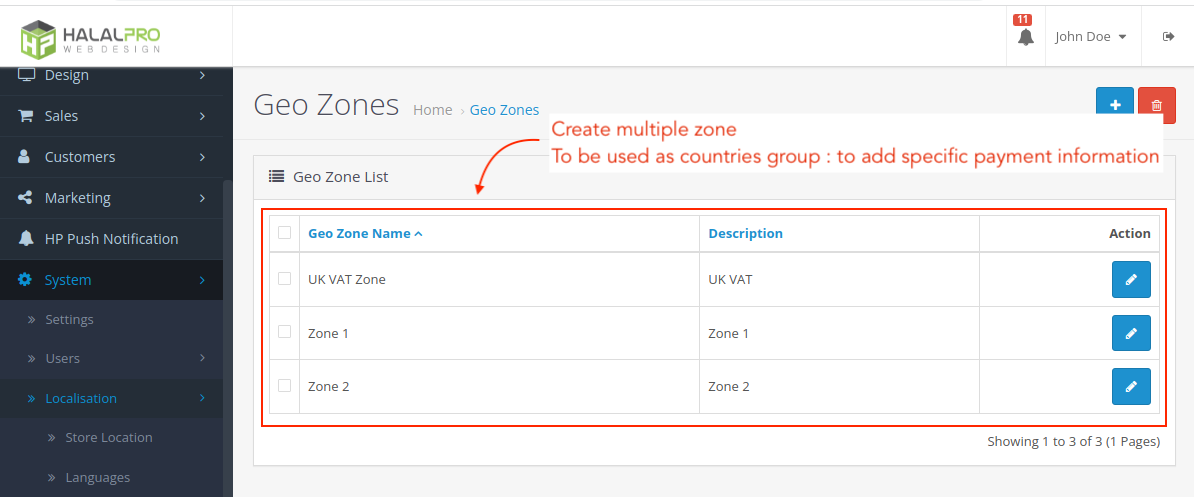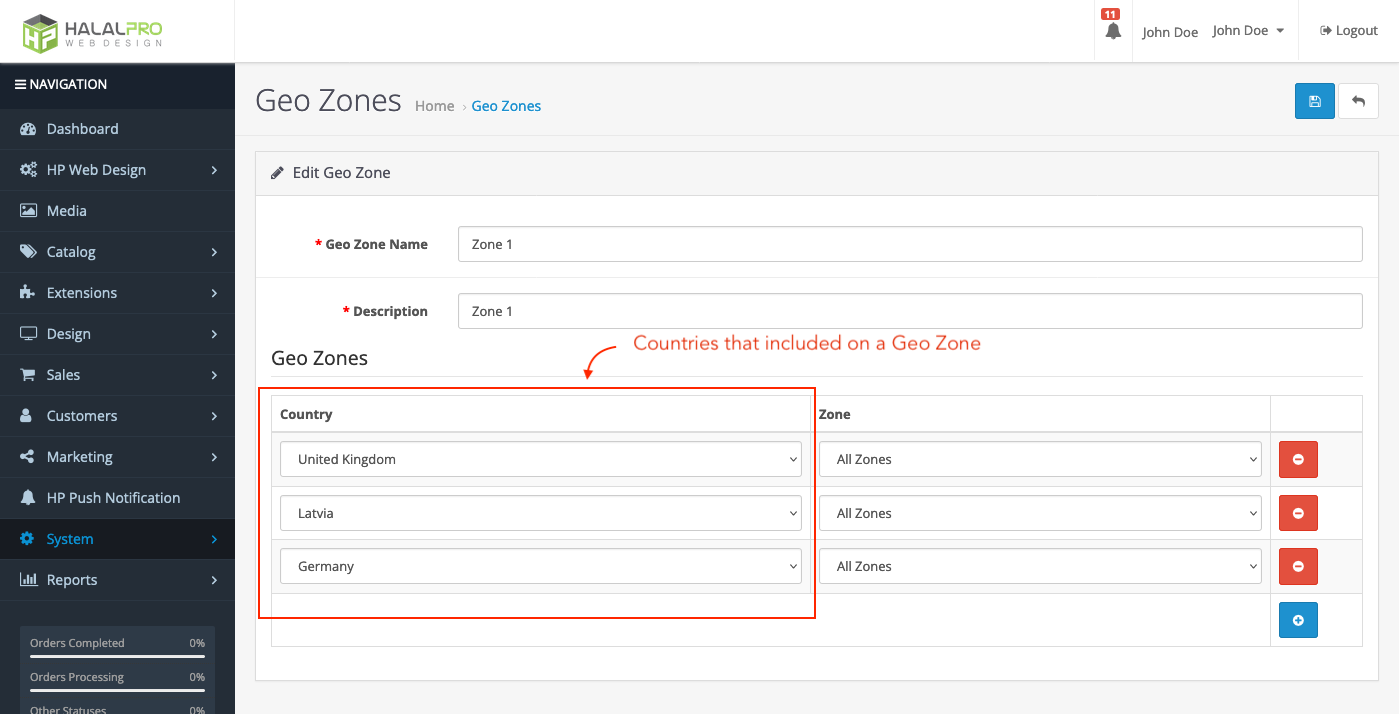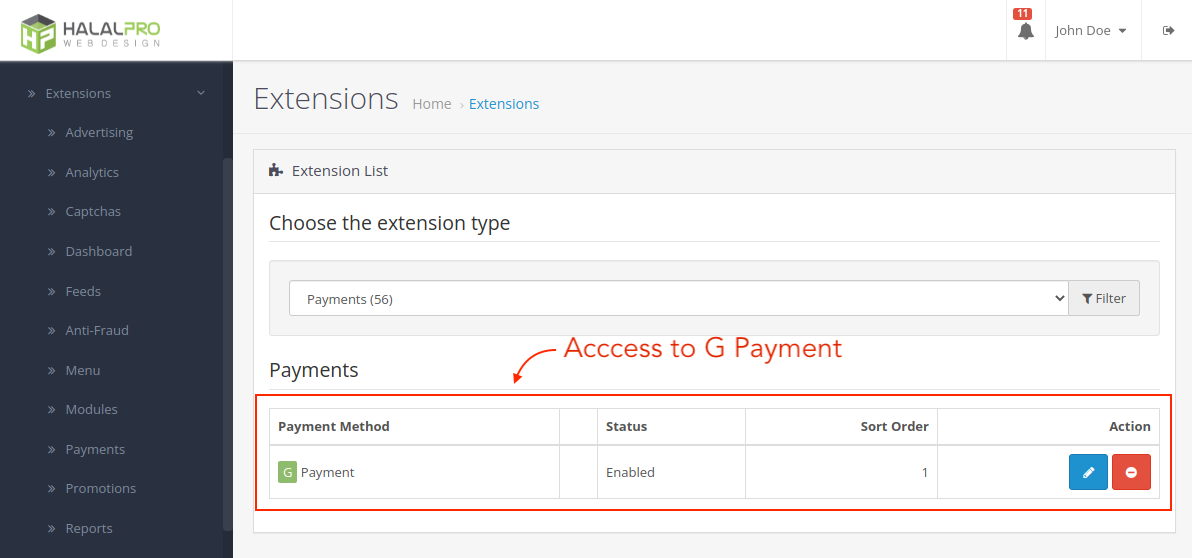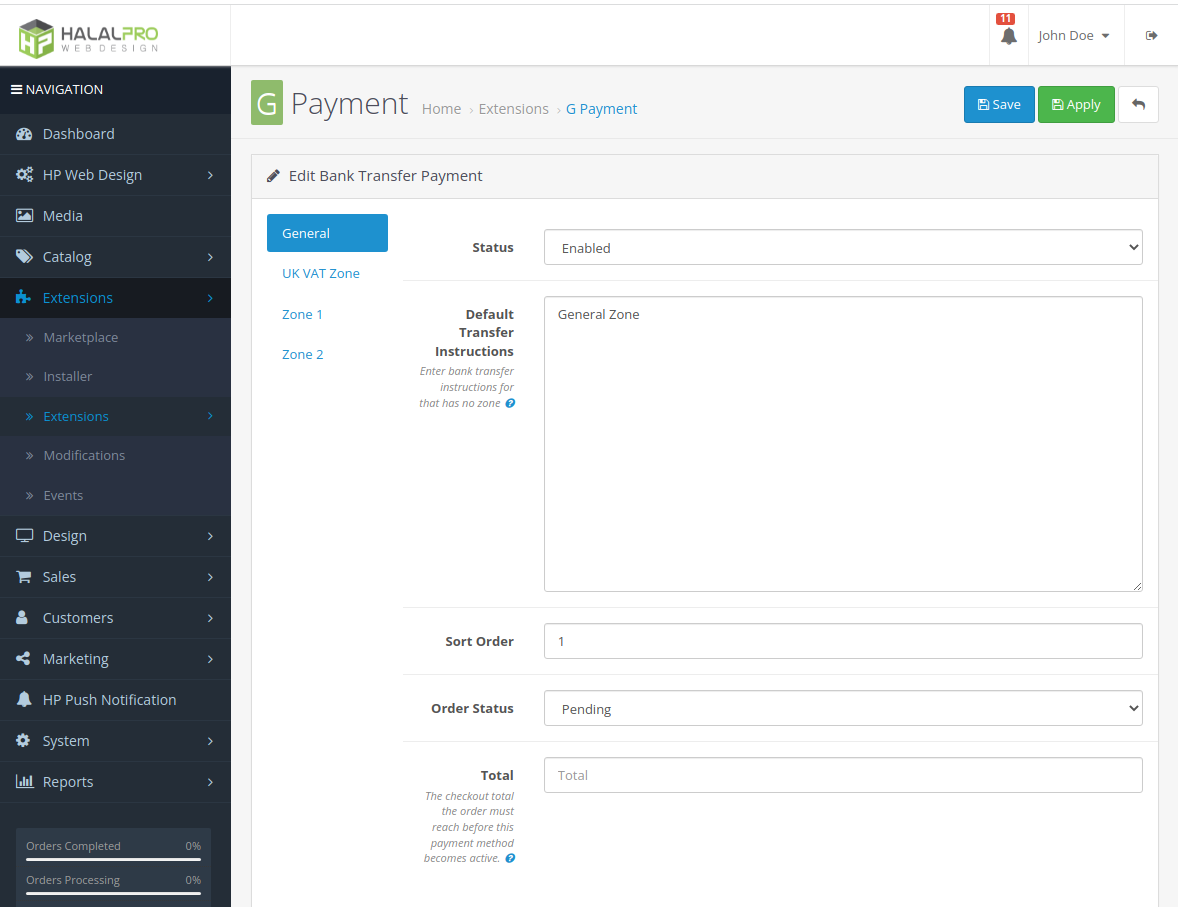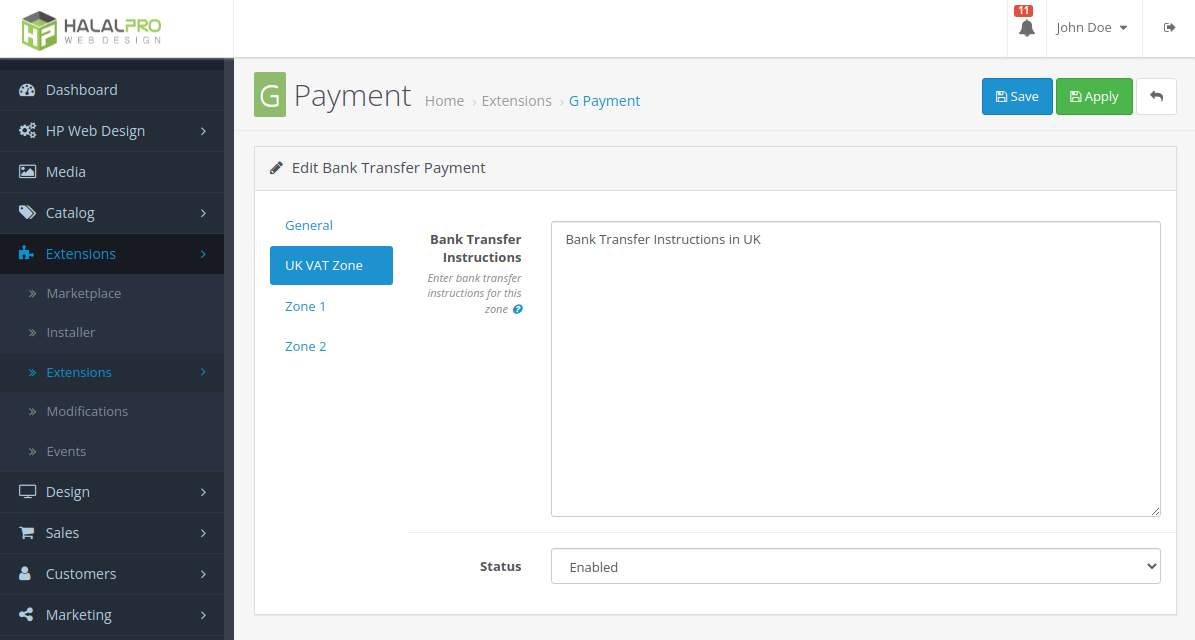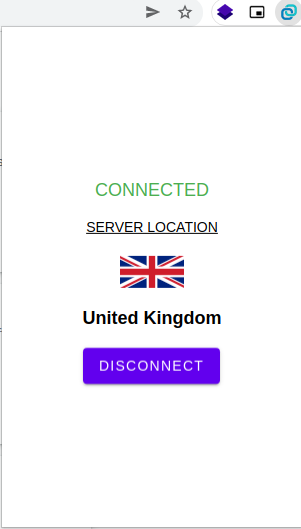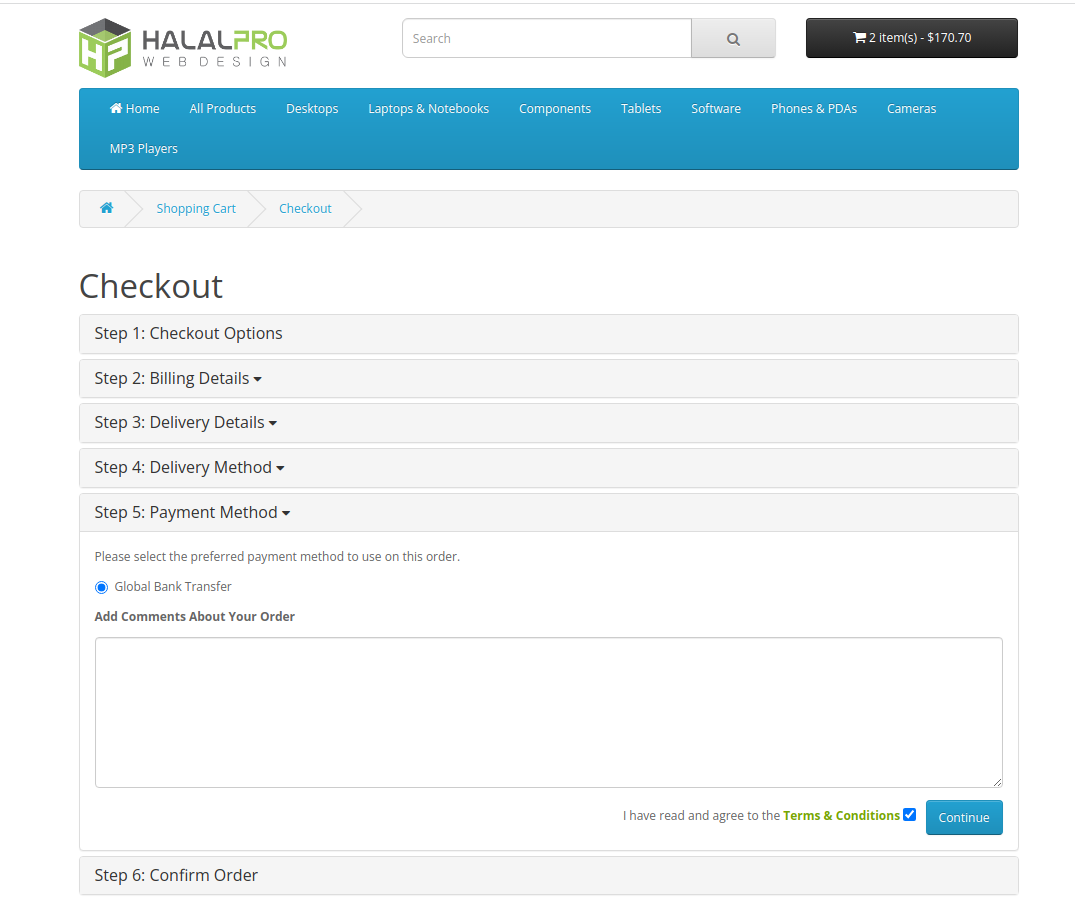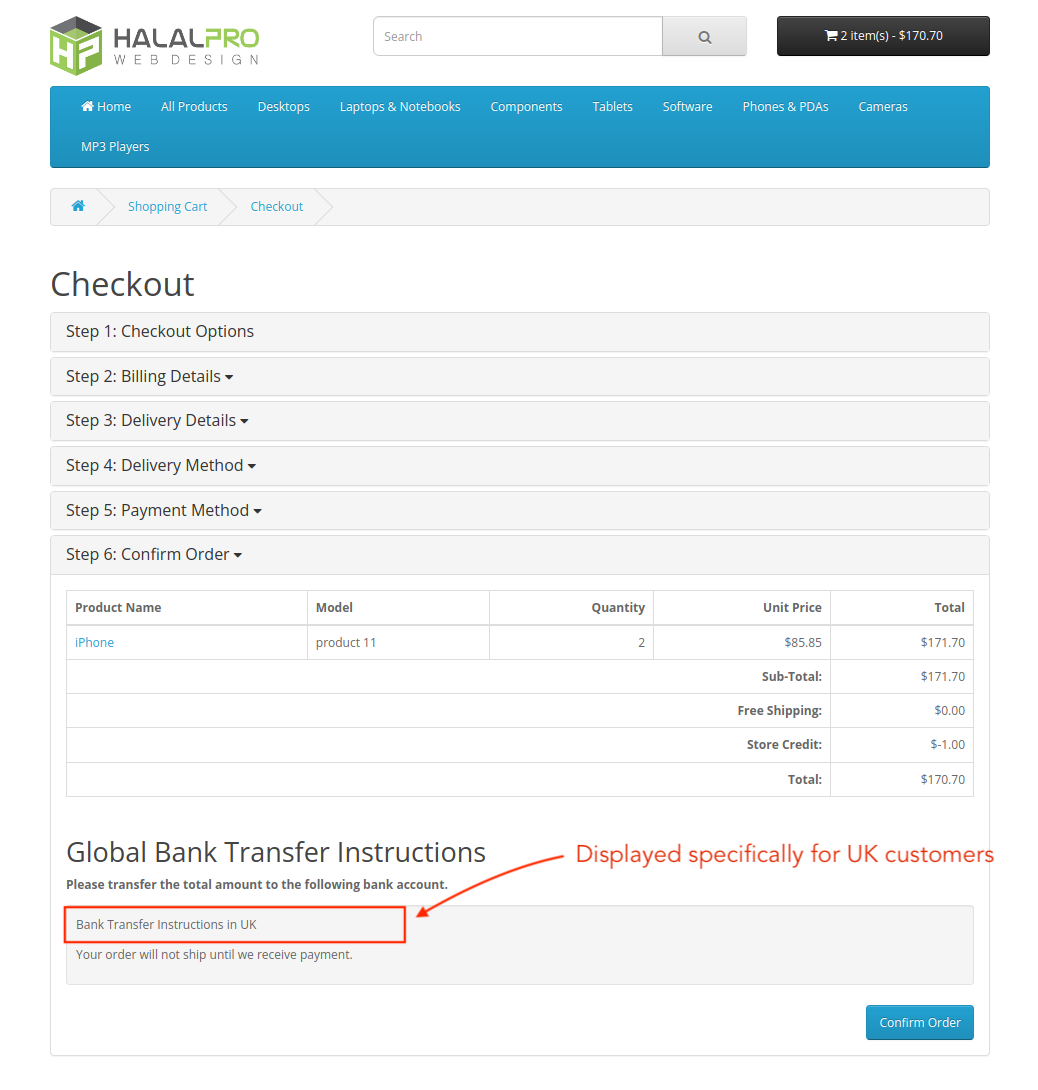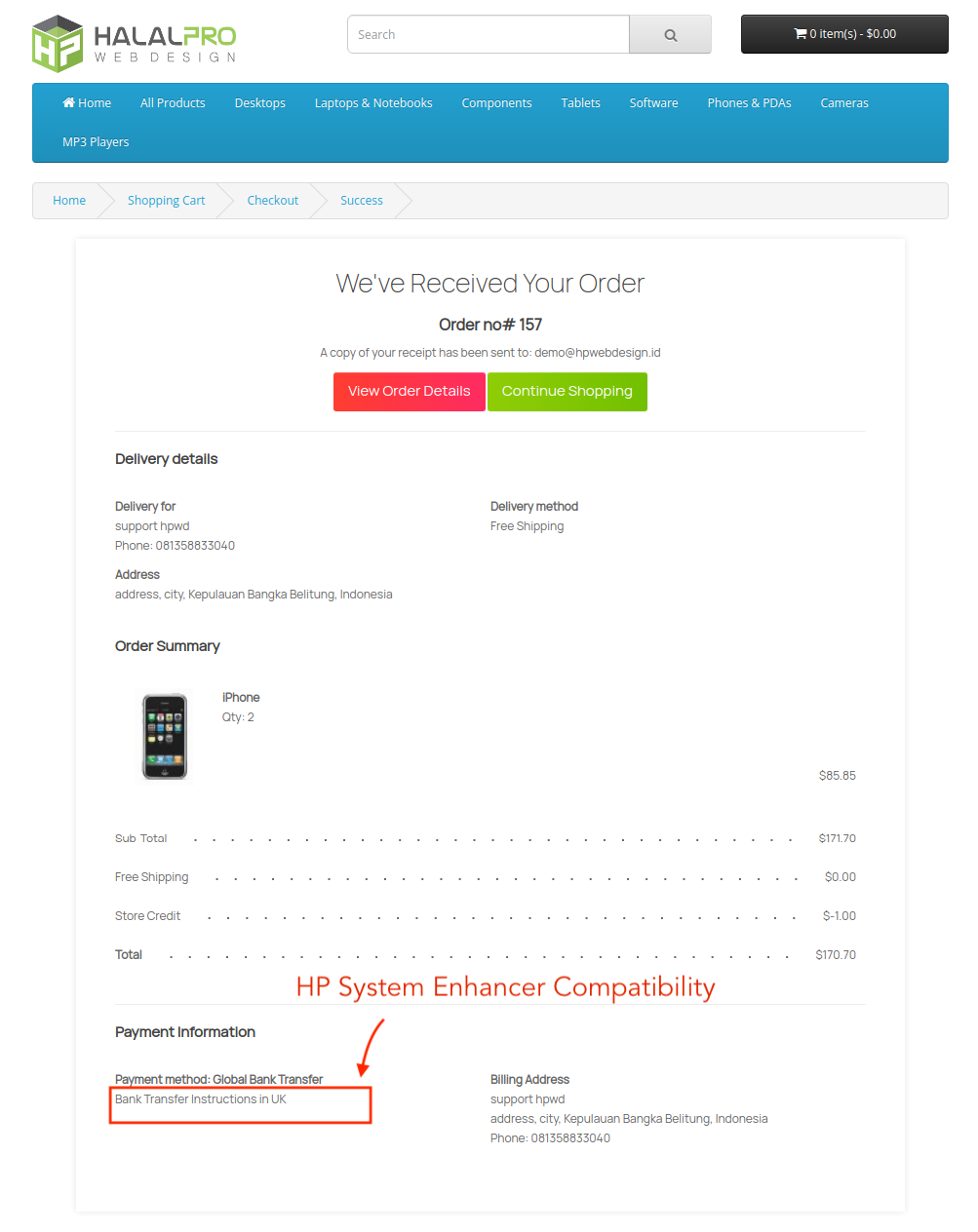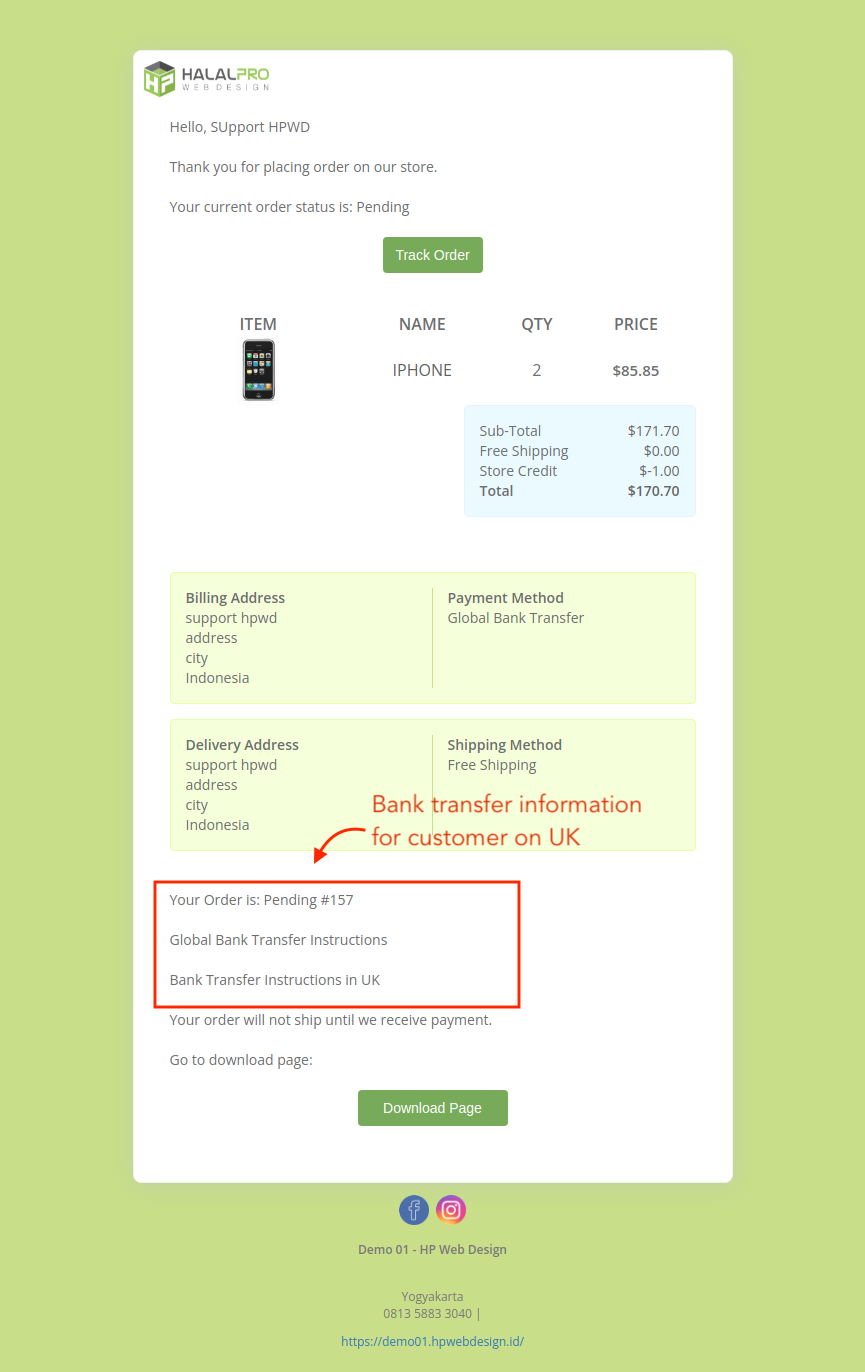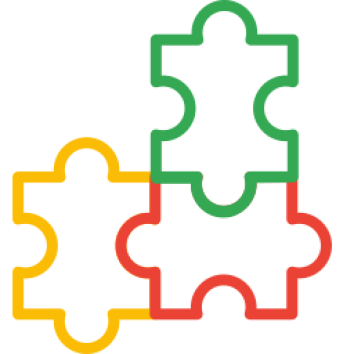-60 %
G Payment Global Bank Transfer Information with Geo Location OpenCart
Products Sold: 0
$19.99
$50.00