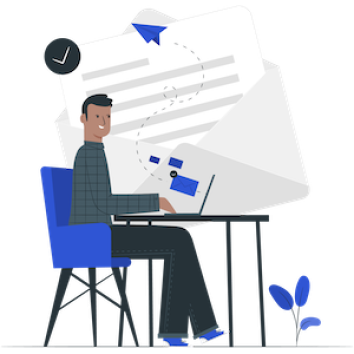Extension Review 3: Coupon Code for New Customer / Visitor OpenCart
When buying online, your customer's first experience is golden time, because the first experience is the most memorable, so provide the best product for your customer.
One way to bring in new customers is to set a discount on the product, this is a pretty powerful marketing technique for both online and offline sales, with this discount the buyer becomes more interested in buying the items being sold.
Therefore, here we want to introduce the New Customer Discount Module from HP, which is an open module that helps you distribute discount codes, especially for new customers who visit your Opencart website, with an attractive popup display that makes all customers see the discount message displayed. , after that the customer can immediately get the discount code given.
Below we will share some of the excellent features of this HP New Customer Discount module:
- Displays an attractive discount popup.
- Set various conditions for the discount applied.
- All emails entered by the customer will be stored by the system.
- Customize the display to match the theme of your site.
- etc
When a new customer arrives at your online shop, this extension will display a dialog offering a discount for that customer. Of course! You can set the time of their appearance, these are all designed for the convenience of visitors.
If the customer is interested and clicks the yes button, an email form will be provided that needs to be filled out.
It didn't take long, after filling in the email, visitors immediately got a discount code that could be used for shopping.
Even if the customer forgets the discount code, there is no need to worry, because there is already a notification at the top that always reminds the customer.
After discussing the front of our shop website, now what can we manage in the admin section? you can read more below.
To access this module settings, it's very easy, please find and click the HP New Customer Discount menu on the set menu on the left.
Once open, it will be immediately redirected to the general tab, and a collection of entries and buttons is presented as shown below. Do not be confused! I will try to explain it to you through the pictures shown.
This HP New Customer Discount module already supports many languages, you can customize it according to the target market for certain countries.
No need to worry about the appearance of the same image, you can change the image that is displayed on the front page of this section.
If you ask at the beginning, where is the customer email that was previously filled in? the answer is in this section, you can take advantage of this email data for further promotional needs.
List of emails to which coupon codes have been sent